6.1 Introduce Linux Operation System
Linux is an open-source operating system like other operating systems such as Microsoft Windows, Apple Mac OS, iOS, Google android, etc. An operating system is a software that enables communication between computer hardware and software. It conveys input to get processed by the processor and brings output to the hardware to display it. This is the basic function of an operating system. The Linux OS was developed by Linus Torvalds in 1991, which sprouted as an idea to improve the UNIX OS.
6.2 Explain Features of Linux
- Multiuser capability
- Multitasking
- Portability
- Security
- Live CD/USB
- Graphical User Interface
- Support’s customized keyboard:
- Application support
- File System
- Open Source
6.3 Illustrate advantages and disadvantages of Linux
Advantages of Linux
- Highly Secure
- Stable
- Free and Open Source
- Easy to use
- Absolute Freedom over your system
- High Performance
Disadvantages of Linux
- No standard edition
- Hard Learning Curve
- Limited market share
- Lack of proprietary software
- Difficult to troubleshoot
- Poor support for games
6.4 Explain Linux Family
Linux is a family of thousands of operating systems based on the Linux kernel. Linux itself is not an operating system, it is a computer kernel that works at the lowest of the operating system, and provides basic hardware services. Linux is everywhere, it will be in your mobile phone, computer, home appliance, car, television, etc.
- There are three major distribution families:
- Debian Family Systems (such as Ubuntu)
- SUSE Family Systems (such as openSUSE)
- Fedora Family Systems (such as CentOS)
- Here are some popular Linux distributions:
- Red Hat Enterprise Linux
- Fedora
- Ubuntu
- CentOS
- SuSE Linux Enterprise Server
- OpenSuSE
6.5 Elaborate structure of Linux and Linux Basic Commands
* Structure of Linux
The Linux operating system’s architecture mainly contains some of the components: the Kernel, System Library, Hardware layer, System, and Shell utility.
- Kernel:- The kernel is one of the core section of an operating system. It is responsible for each of the major actions of the Linux OS. This operating system contains distinct types of modules and cooperates with underlying hardware directly.
- System Libraries:- These libraries can be specified as some special functions. These are applied for implementing the operating system’s functionality and don’t need code access rights of the modules of kernel.
- System Utility Programs:- It is responsible for doing specialized level and individual activities.
- Hardware layer:- Linux operating system contains a hardware layer that consists of several peripheral devices like CPU, HDD, and RAM.
- Shell:- It is an interface among the kernel and user. It can afford the services of kernel. It can take commands through the user and runs the functions of the kernel.
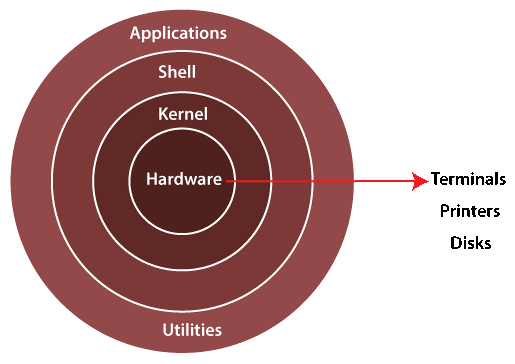
* Linux Basic Command
1. pwd Command:
The pwd command is used to display the location of the current working directory.
Syntax: pwd
2. mkdir Command:
The mkdir command is used to create a new directory under any directory.
Syntax: mkdir <directory name>
3. rmdir Command
The rmdir command is used to delete a directory.
Syntax: rmdir <directory name>
4. ls Command
The ls command is used to display a list of content of a directory.
Syntax: ls
5. cd Command
The cd command is used to change the current directory.
Syntax: cd <directory name>
6. touch Command
The touch command is used to create empty files. We can create multiple empty files by executing it once.
Syntax: touch <file name>
touch <file1> <file2> ….
7. rm Command
The rm command is used to remove a file.
Syntax: rm <file name>
8. mv Command
The mv command is used to move a file or a directory from one location to another location.
Syntax: mv <file name> <directory path>
9. su Command
The su command provides administrative access to another user. In other words, it allows access of the Linux shell to another user.
Syntax: su <user name>
10. passwd Command
The passwd command is used to create and change the password for a user.
Syntax: passwd <username>
11. exit Command
Linux exit command is used to exit from the current shell.
Syntax: exit
12. clear Command
Linux clear command is used to clear the terminal screen.
Syntax: clear
13. whoami command
It tells you about the system’s username.
Syntax: whoami
14. cp Command
The cp command is used to copy a file or directory.
Syntax: cp <existing file name> <new file name>
15. head Command
The head command is used to display the content of a file. It displays the first 10 lines of a file.
Syntax: head <file name>

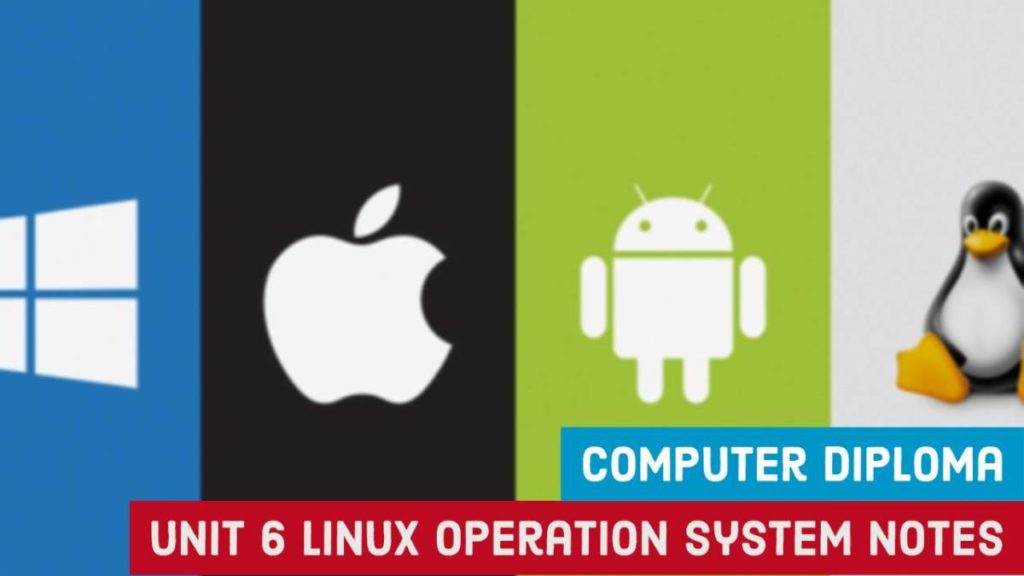
Some truly superb blog posts on this website, appreciate it for contribution. “It is not often that someone comes along who is a true friend and a good writer.” by E. B. White.
It’s really a cool and helpful piece of info. I’m glad that you shared this helpful info with us. Please keep us up to date like this. Thanks for sharing.
But wanna comment that you have a very decent web site, I love the style it really stands out.
Great website. Lots of useful info here. I am sending it to several friends ans also sharing in delicious. And of course, thanks for your sweat!
There is noticeably a bundle to know about this. I assume you made certain nice points in features also.
Thanks!