In this article we have shown some examples like copying contents from one file to another, separating odd and even numbers to a separate file, storing text into file , searching the data from the file and so on.
1. Write a program to copy the content of file “tu.txt” into “university.txt”.
#include<stdio.h>
#include<string.h>
int main()
{
FILE *ptr1=fopen("tu.txt","r");
FILE *ptr2=fopen("university.txt","w");
char a[100];
if(ptr1==NULL || ptr2==NULL)
printf("Unable to open file");
else
{
while(fgets(a, sizeof(a), ptr1) != NULL)
{
fprintf(ptr2,"%s",a);
}
fclose(ptr1);
fclose(ptr2);
printf("Content Copied Successfully");
}
return 0;
}Content Copied Successfully2. A data file “number.txt” contains some numbers. WAP to read the numbers and store all even numbers into “even.txt” and all odd numbers into “odd.txt”.
#include<stdio.h>
int main()
{
FILE *ptr1=fopen("number.txt","r");
FILE *ptr2=fopen("even.txt","w");
FILE *ptr3=fopen("odd.txt","w");
int num;
if(ptr1==NULL || ptr2==NULL || ptr3==NULL)
printf("Unable to open file");
else
{
while(!feof(ptr1))
{
fscanf(ptr1,"%d",&num);
if(num%2==0)
fprintf(ptr2,"%d",num);
else
fprintf(ptr3,"%d",num);
}
fclose(ptr1);
fclose(ptr2);
fclose(ptr3);
printf("Task Completed Successfully");
}
return 0;
} Task Completed Successfully3. Write a program to input a line of text, store it in a file and then read from file and display its contents.
#include<stdio.h>
int main()
{
char a;
char b[100];
FILE *ptr1=fopen("abc.txt","w");
if(ptr1==NULL)
printf("Unable to open file");
else
{
printf("Enter a line of text:");
gets(b);
fputs(b,ptr1);
fclose(ptr1);
}
FILE *ptr=fopen("abc.txt","r");
if(ptr==NULL)
printf("Unable to open file");
else
{
while(!feof(ptr))
{
a=fgetc(ptr);
printf("%c",a);
}
fclose(ptr);
}
return 0;
}Enter a line of text:My name is Ashesh Neupane
My name is Ashesh Neupane4. A data file contains name,address,salary of some person. WAP to input any address and show the records matching that address.
#include<stdio.h>
#include<string.h>
int main()
{
FILE *ptr=fopen("record.txt","r");
char name[20],address[20],address1[20];
int salary;
if(ptr==NULL)
printf("Unable to open file");
else
{
printf("Enter address to search:");
scanf("%s",&address1);
while(!feof(ptr))
{
fscanf(ptr, "%s %s %d\n",&name,&address,&salary);
if(strcmpi(address,address1)==0)
printf("%s %s %d \n",name,address,salary);
}
fclose(ptr);
}
return 0;
}5. A data file contains name,address,salary of some person. WAP to increase salary of all persons by 15%.
#include<stdio.h>
int main()
{
FILE *ptr=fopen("record.txt","r");
FILE *ptr1=fopen("temp.txt","w");
char name[20],address[20];
int salary,newsalary;
if(ptr==NULL || ptr1==NULL)
printf("Unable to open file");
else
{
while(!feof(ptr))
{
fscanf(ptr,"%s %s %d\n",&name,&address,&salary);
newsalary=salary+(0.15*salary);
fprintf(ptr1,"%s %s %d\n",name,address,newsalary);
}
fclose(ptr);
fclose(ptr1);
remove("record.txt");
rename("temp.txt","record.txt");
}
return 0;
}6.
Create a menu driven program to store and display records (name, address, salary of a person)
1. Add Record
2. Display Record
Enter your choice:
#include<stdio.h>
#include<process.h>
#include<string.h>
void addrecord();
void displayrecord();
int main()
{
int choice;
for(;;)
{
printf("\n\n");
printf("1.Add Record\n2.Display Record\n");
printf("Enter your choice: ");
scanf("%d",&choice);
switch(choice)
{
case 1:addrecord();
break;
case 2:displayrecord();
break;
default: printf("Invalid choice:"); return 0;
}
}
}
void addrecord()
{
char name[20],address[20];
int salary;
FILE *ptr=fopen("person.txt","a");
if(ptr==NULL)
{
printf("Unable to open file");
}
else
{
printf("Enter name,address,salary: ");
scanf("%s%s%d",&name,&address,&salary);
fprintf(ptr,"%s %s %d\n",name,address,salary);
fclose(ptr);
}
}
void displayrecord()
{
char name[20],address[20];
int salary;
FILE *ptr=fopen("person.txt","r");
if(ptr==NULL)
{
printf("Unable to open file");
}
else
{
while(!feof(ptr))
{
fscanf(ptr,"%s %s %d\n",&name,&address,&salary);
printf("%s %s %d\n",name,address,salary);
}
fclose(ptr);
}
}
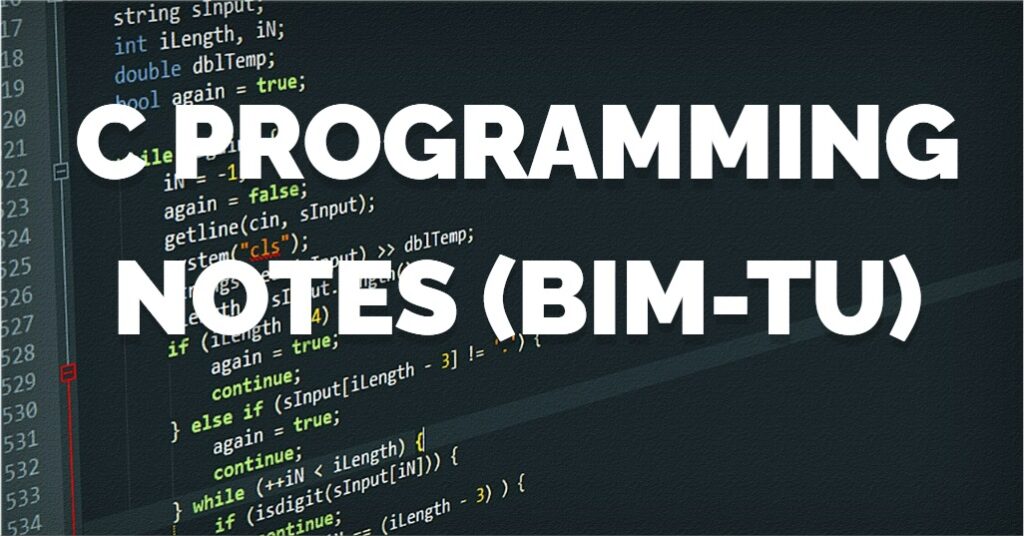
Thank you so much for your wonderful article Ashesh !
Thank you for the support Nishant. Have a good day ahead!