Have you ever wanted to use Final Cut Pro for FREE or googled “final cut pro free”? If so, this guide will help you to use Final Cut Pro for free and it will practically solve your query of “final cut pro free”.
If you’re a Mac user and are interested in video editing, you must have thought of using Final Cut Pro. Final Cut Pro is one of the best apps for video editing.
It is not only very featureful but is also super fast due to its integration with the Apple Eco-system.
It has a clean layout, easy-to-navigate buttons, and a lot of inbuilt transitions and effects. But like many Apple products, it’s expensive. Well, there’s a solution to that.
So Can You Install and Use Final Cut Pro for FREE?
Yes, you can use Final Cut Pro for Free. You can use it for free by using the trial version and setting it up so that the trial never expires. This article has a tutorial for how to do so.
Here’s how:
How to Install Final Cut Pro for FREE
Step 1: Go to the Final Cut Pro Trial page.
Step 2: Click on the “Download now” button that will appear and a DMG file will be downloaded on your computer.
Step 3: Install the DMG application, and you’ll have a Final Cut Pro trial of 90 days.
This anyone can do and might not have been very helpful, but here’s how to use it FOR FREE FOREVER.
How to use Final Cut Pro for FREE
Video Guide
Step 1: Go to Finder (desktop) on your Mac and then click on ‘Go‘ on the left top corner
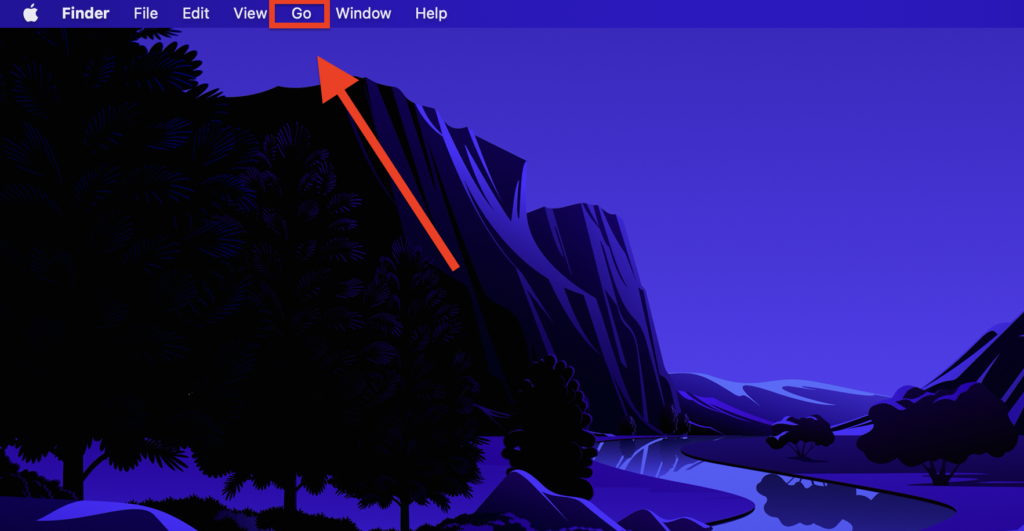
Step 2: Click on library (press and hold command+option if you don’t see ‘library’).
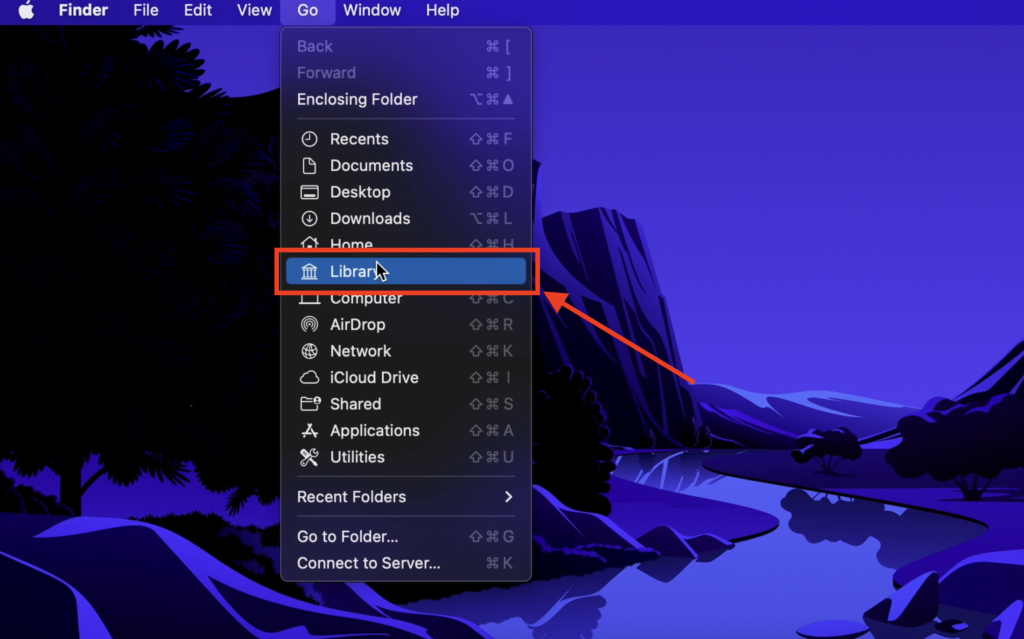
Step 3: Click on 'Application support‘.
Step 4: Open the terminal and enter the below-given command.
defaults write com.apple.Finder AppleShowAllFiles truekillall Finder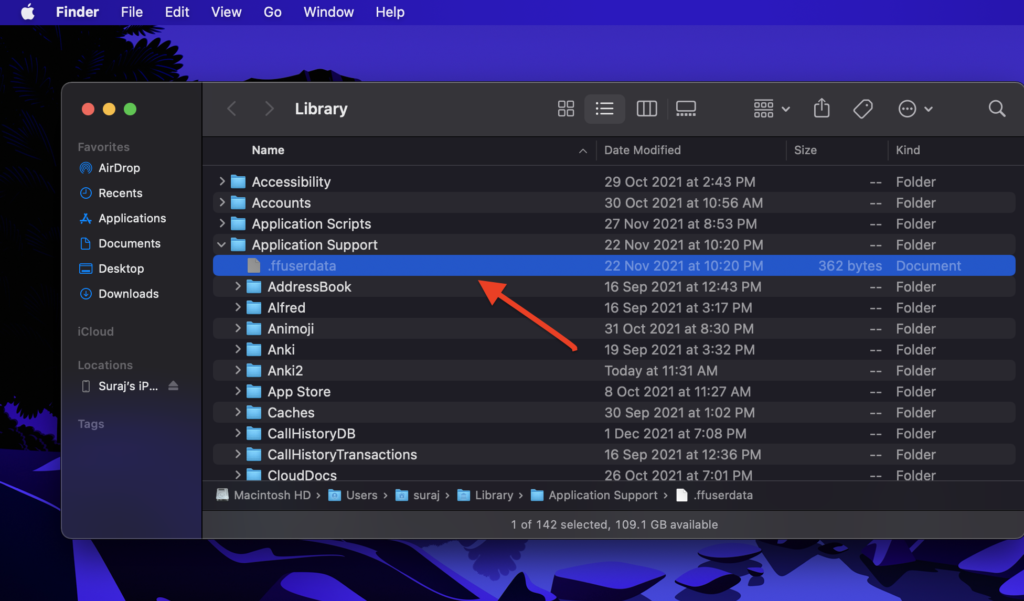
Step 5: Delete ‘.ffuserdata‘
Step 6: Press Command+Shift+Period to hide the hidden files and folders again.
Step 7: That’s it. You have successfully reset the trial of Final Cut Pro. Now you can use it for free.
This won’t affect anything important. The file .ffuserdata which you delete is used by Apple to keep track of how many days it’s been for the trial. You can delete it once every 3 months or so. That way your trial period will be reset to 90 days.
Before:

After:

I hope this article was helpful to help you learn “How to use Final Cut Pro for free?” and answer your query about “final cut pro free.”
FAQ
Is there a free version of Final Cut Pro?
Yes, there is a free version of Final Cut Pro. However, it is limited to a usage of 90 days. After the 90 days trial period, you can either purchase the full version or use workarounds to use Final Cut Pro for free.
Is Final Cut Pro available on PC?
No, Final Cut Pro is not available on PC. In order to use Final Cut Pro, you will need to purchase a Mac computer or laptop.
Is Final Cut free on PC?
Since Final Cut Pro is not available on PC, Final Cut Pro is not free on PC. You will have to own a computer with the MacOS operating system in order to get and use Final Cut Pro.
What Does Final Cut Pro Cost?
Final Cut Pro costs $299.99 for a one-time purchase. On an iPad, however, Final Cut Pro costs $4.99 per month or $49 per year.
Is Final Cut Pro Free?
No, Final Cut Pro is not free. However, there is a trial version that you can use for 90 days without paying anything on a Mac computer. After that trial period, you will have to either pay for the full version or find a workaround to keep using Final Cut Pro for free.


Bro you’re the best fr fr