File
Although most of the classes defined by java.io operate on streams, the File class does not. It deals directly with files and the file system. That is, the File class does not specify how information is retrieved from or stored in files; it describes the properties of a file itself. A File object is used to obtain or manipulate the information associated with a disk file, such as the permissions, time, date, and directory path, and to navigate subdirectory hierarchies.
NOTE The Path interface and Files class, which are part of the NIO system, offer a powerful alternative to File in many cases. See Chapter 21 for details.
Files are a primary source and destination for data within many programs. Although there are severe restrictions on their use within applets for security reasons, files are still a central resource for storing persistent and shared information. A directory in Java is treated simply as a File with one additional property—a list of filenames that can be examined by the list( ) method.
The following constructors can be used to create File objects:
File(String directoryPath)
File(String directoryPath, String filename)
File(File dirObj, String filename)
File(URI uriObj)
Here, directoryPath is the path name of the file; filename is the name of the file or subdirectory; dirObj is a File object that specifies a directory; and uriObj is a URI object that describes a file.
The following example creates three files: f1, f2, and f3. The first File object is constructed with a directory path as the only argument. The second includes two arguments—the path and the filename. The third includes the file path assigned to f1 and a filename; f3 refers to the same file as f2.
File f1 = new File(“/”);
File f2 = new File(“/”,”autoexec.bat”);
File f3 = new File(f1,”autoexec.bat”);
NOTE Java does the right thing with path separators between UNIX and Windows conventions. If you use a forward slash (/) on a Windows version of Java, the path will still resolve correctly. Remember, if you are using the Windows convention of a backslash character (\), you will need to use its escape sequence (\\) within a string.
File defines many methods that obtain the standard properties of a File object. For example, getName( ) returns the name of the file; getParent( ) returns the name of the parent directory; and exists( ) returns true if the file exists, false if it does not. The following example demonstrates several of the File methods. It assumes that a directory called java exists off the root directory and that it contains a file called COPYRIGHT.
// Demonstrate File. import java.io.File;
class FileDemo { static void p(String s) { System.out.println(s);
}
public static void main(String args[]) { File f1 = new File(“/java/COPYRIGHT”);
p(“File Name: ” + f1.getName()); p(“Path: ” + f1.getPath()); p(“Abs Path: ” + f1.getAbsolutePath()); p(“Parent: ” + f1.getParent()); p(f1.exists() ? “exists” : “does not exist”); p(f1.canWrite() ? “is writeable” : “is not writeable”); p(f1.canRead() ? “is readable” : “is not readable”); p(“is ” + (f1.isDirectory() ? “” : “not” + ” a directory”)); p(f1.isFile() ? “is normal file” : “might be a named pipe”); p(f1.isAbsolute() ? “is absolute” : “is not absolute”); p(“File last modified: ” + f1.lastModified()); p(“File size: ” + f1.length() + ” Bytes”);
} }
This program will produce output similar to this:
File Name: COPYRIGHT
Path: \java\COPYRIGHT
Abs Path: C:\java\COPYRIGHT
Parent: \java exists is writeable is readable is not a directory is normal file is not absolute
File last modified: 1282832030047
File size: 695 Bytes
Most of the File methods are self-explanatory. isFile( ) and isAbsolute( ) are not. isFile( ) returns true if called on a file and false if called on a directory. Also, isFile( ) returns false for some special files, such as device drivers and named pipes, so this method can be used to make sure the file will behave as a file. The isAbsolute( ) method returns true if the file has an absolute path and false if its path is relative.
File includes two useful utility methods of special interest. The first is renameTo( ), shown here:
boolean renameTo(File newName)
Here, the filename specified by newName becomes the new name of the invoking File object. It will return true upon success and false if the file cannot be renamed (if you attempt to rename a file so that it uses an existing filename, for example).
The second utility method is delete( ), which deletes the disk file represented by the path of the invoking File object. It is shown here:
boolean delete( )
You can also use delete( ) to delete a directory if the directory is empty. delete( ) returns true if it deletes the file and false if the file cannot be removed.
Here are some other File methods that you will find helpful:
| Method | Description |
| void deleteOnExit( ) | Removes the file associated with the invoking object when the Java Virtual Machine terminates. |
| long getFreeSpace( ) | Returns the number of free bytes of storage available on the partition associated with the invoking object. |
| long getTotalSpace( ) | Returns the storage capacity of the partition associated with the invoking object. |
| long getUsableSpace( ) | Returns the number of usable free bytes of storage available on the partition associated with the invoking object. |
| boolean isHidden( ) | Returns true if the invoking file is hidden. Returns false otherwise. |
| boolean setLastModified(long millisec) | Sets the time stamp on the invoking file to that specified by millisec, which is the number of milliseconds from January 1, 1970, Coordinated Universal Time (UTC). |
| boolean setReadOnly( ) | Sets the invoking file to read-only. |
Methods also exist to mark files as readable, writable, and executable. Because File implements the Comparable interface, the method compareTo( ) is also supported. JDK 7 added a method to File called toPath( ), which is shown here:
Path toPath( ) toPath( ) returns a Path object that represents the file encapsulated by the invoking File object. (In other words, toPath( ) converts a File into a Path.) Path is packaged in java.nio.file and is part of NIO. Thus, toPath( ) forms a bridge between the older File class and the newer Path interface. (See Chapter 21 for a discussion of Path.)
Directories
A directory is a File that contains a list of other files and directories. When you create a File object that is a directory, the isDirectory( ) method will return true. In this case, you can call list( ) on that object to extract the list of other files and directories inside. It has two forms. The first is shown here: String[ ] list( )
The list of files is returned in an array of String objects.
The program shown here illustrates how to use list( ) to examine the contents of a directory:
// Using directories. import java.io.File;
class DirList {
public static void main(String args[]) {
String dirname = “/java”;
File f1 = new File(dirname);
if (f1.isDirectory()) {
System.out.println(“Directory of ” + dirname);
String s[] = f1.list();
for (int i=0; i < s.length; i++) {
File f = new File(dirname + “/” + s[i]);
if (f.isDirectory()) {
System.out.println(s[i] + ” is a directory”);
} else {
System.out.println(s[i] + ” is a file”);
}
}
} else { System.out.println(dirname + ” is not a directory”);
}
}
}
Here is sample output from the program. (Of course, the output you see will be different, based on what is in the directory.)
Directory of /java bin is a directory lib is a directory demo is a directory COPYRIGHT is a file
README is a file index.html is a file include is a directory src.zip is a file src is a directory
Using FilenameFilter
You will often want to limit the number of files returned by the list( ) method to include only those files that match a certain filename pattern, or filter. To do this, you must use a second form of list( ), shown here:
String[ ] list(FilenameFilter FFObj)
In this form, FFObj is an object of a class that implements the FilenameFilter interface.
FilenameFilter defines only a single method, accept( ), which is called once for each file in a list. Its general form is given here:
boolean accept(File directory, String filename)
The accept( ) method returns true for files in the directory specified by directory that should be included in the list (that is, those that match the filename argument) and returns false for those files that should be excluded.
The OnlyExt class, shown next, implements FilenameFilter. It will be used to modify the preceding program to restrict the visibility of the filenames returned by list( ) to files with names that end in the file extension specified when the object is constructed.
import java.io.*;
public class OnlyExt implements FilenameFilter {
String ext;
public OnlyExt(String ext) { this.ext = “.” + ext;
}
public boolean accept(File dir, String name) {
return name.endsWith(ext);
}
}
The modified directory listing program is shown here. Now it will only display files that use the .html extension.
// Directory of .HTML files. import java.io.*;
class DirListOnly {
public static void main(String args[]) {
String dirname = “/java”;
File f1 = new File(dirname);
FilenameFilter only = new OnlyExt(“html”);
String s[] = f1.list(only);
for (int i=0; i < s.length; i++) {
System.out.println(s[i]);
}
}
}
The listFiles( ) Alternative
There is a variation to the list( ) method, called listFiles( ), which you might find useful. The signatures for listFiles( ) are shown here:
File[ ] listFiles( )
File[ ] listFiles(FilenameFilter FFObj)
File[ ] listFiles(FileFilter FObj)
These methods return the file list as an array of File objects instead of strings. The first method returns all files, and the second returns those files that satisfy the specified FilenameFilter. Aside from returning an array of File objects, these two versions of listFiles( ) work like their equivalent list( ) methods.
The third version of listFiles( ) returns those files with path names that satisfy the specified FileFilter. FileFilter defines only a single method, accept( ), which is called once for each file in a list. Its general form is given here:
boolean accept(File path)
The accept( ) method returns true for files that should be included in the list (that is, those that match the path argument) and false for those that should be excluded.
Creating Directories
Another two useful File utility methods are mkdir( ) and mkdirs( ). The mkdir( ) method creates a directory, returning true on success and false on failure. Failure can occur for various reasons, such as the path specified in the File object already exists, or the directory cannot be created because the entire path does not exist yet. To create a directory for which no path exists, use the mkdirs( ) method. It creates both a directory and all the parents of the directory.
The AutoCloseable, Closeable, and Flushable Interfaces
There are three interfaces that are quite important to the stream classes. Two are Closeable and Flushable. They are defined in java.io and were added by JDK 5. The third, AutoCloseable, was added by JDK 7. It is packaged in java.lang.
AutoCloseable provides support for the try-with-resources statement, which automates the process of closing a resource. (See Chapter 13.) Only objects of classes that implement AutoCloseable can be managed by try-with-resources. AutoCloseable is discussed in Chapter 17, but it is reviewed here for convenience. The AutoCloseable interface defines only the close( ) method:
void close( ) throws Exception
This method closes the invoking object, releasing any resources that it may hold. It is called automatically at the end of a try-with-resources statement, thus eliminating the need to explicitly call close( ). Because this interface is implemented by all of the I/O classes that open a stream, all such streams can be automatically closed by a try-with-resources statement. Automatically closing a stream ensures that it is properly closed when it is no longer needed, thus preventing memory leaks and other problems.
The Closeable interface also defines the close( ) method. Objects of a class that implement Closeable can be closed. Beginning with JDK 7, Closeable extends AutoCloseable.
Therefore, any class that implements Closeable also implements AutoCloseable.
Objects of a class that implements Flushable can force buffered output to be written to the stream to which the object is attached. It defines the flush( ) method, shown here: void flush( ) throws IOException
Flushing a stream typically causes buffered output to be physically written to the underlying device. This interface is implemented by all of the I/O classes that write to a stream.
I/O Exceptions
Two exceptions play an important role in I/O handling. The first is IOException. As it relates to most of the I/O classes described in this chapter, if an I/O error occurs, an IOException is thrown. In many cases, if a file cannot be opened, a FileNotFoundException is thrown. FileNotFoundException is a subclass of IOException, so both can be caught with a single catch that catches IOException. For brevity, this is the approach used by most of the sample code in this chapter. However, in your own applications, you might find it useful to catch each exception separately.
Another exception class that is sometimes important when performing I/O is SecurityException. As explained in Chapter 13, in situations in which a security manager is present, several of the file classes will throw a SecurityException if a security violation occurs when attempting to open a file. By default, applications run via java do not use a security manager. For that reason, the I/O examples in this book do not need to watch for a possible SecurityException. However, applets will use the security manager provided by the browser, and file I/O performed by an applet could generate a SecurityException. In such a case, you will need to handle this exception.
The Stream Classes
Java’s stream-based I/O is built upon four abstract classes: InputStream, OutputStream, Reader, and Writer. These classes were briefly discussed in Chapter 13. They are used to create several concrete stream subclasses. Although your programs perform their I/O operations through concrete subclasses, the top-level classes define the basic functionality common to all stream classes.
InputStream and OutputStream are designed for byte streams. Reader and Writer are designed for character streams. The byte stream classes and the character stream classes form separate hierarchies. In general, you should use the character stream classes when working with characters or strings and use the byte stream classes when working with bytes or other binary objects.
In the remainder of this chapter, both the byte- and character-oriented streams are examined.
The Byte Streams
The byte stream classes provide a rich environment for handling byte-oriented I/O. A byte stream can be used with any type of object, including binary data. This versatility makes byte streams important to many types of programs. Since the byte stream classes are topped by InputStream and OutputStream, our discussion begins with them.
InputStream
InputStream is an abstract class that defines Java’s model of streaming byte input. It implements the AutoCloseable and Closeable interfaces. Most of the methods in this class will throw an IOException when an I/O error occurs. (The exceptions are mark( ) and markSupported( ).) Table 20-1 shows the methods in InputStream.
NOTE Most of the methods described in Table 20-1 are implemented by the subclasses of InputStream. The mark( ) and reset( ) methods are exceptions; notice their use, or lack thereof, by each subclass in the discussions that follow.
OutputStream
OutputStream is an abstract class that defines streaming byte output. It implements the AutoCloseable, Closeable, and Flushable interfaces. Most of the methods defined by this class return void and throw an IOException in the case of I/O errors. Table 20-2 shows the methods in OutputStream.
| Method | Description |
| int available( ) | Returns the number of bytes of input currently available for reading. |
| void close( ) | Closes the input source. Further read attempts will generate an IOException. |
| void mark(int numBytes) | Places a mark at the current point in the input stream that will remain valid until numBytes bytes are read. |
| boolean markSupported( ) | Returns true if mark( ) / reset( ) are supported by the invoking stream. |
| int read( ) | Returns an integer representation of the next available byte of input. –1 is returned when the end of the file is encountered. |
| int read(byte buffer[ ]) | Attempts to read up to buffer.length bytes into buffer and returns the actual number of bytes that were successfully read. –1 is returned when the end of the file is encountered. |
| int read(byte buffer[ ], int offset, int numBytes) | Attempts to read up to numBytes bytes into buffer starting at buffer[offset], returning the number of bytes successfully read. –1 is returned when the end of the file is encountered. |
| void reset( ) | Resets the input pointer to the previously set mark. |
| long skip(long numBytes) | Ignores (that is, skips) numBytes bytes of input, returning the number of bytes actually ignored. |
Table 20-1 The Methods Defined by InputStream
| Method | Description |
| void close( ) | Closes the output stream. Further write attempts will generate an IOException. |
| void flush( ) | Finalizes the output state so that any buffers are cleared. That is, it flushes the output buffers. |
| void write(int b) | Writes a single byte to an output stream. Note that the parameter is an int, which allows you to call write( ) with an expression without having to cast it back to byte. |
| void write(byte buffer[ ]) | Writes a complete array of bytes to an output stream. |
| void write(byte buffer[ ], int offset, int numBytes) | Writes a subrange of numBytes bytes from the array buffer, beginning at buffer[offset]. |
Table 20-2 The Methods Defined by OutputStream
FileInputStream
The FileInputStream class creates an InputStream that you can use to read bytes from a file. Two commonly used constructors are shown here:
FileInputStream(String filePath)
FileInputStream(File fileObj)
Either can throw a FileNotFoundException. Here, filePath is the full path name of a file, and fileObj is a File object that describes the file.
The following example creates two FileInputStreams that use the same disk file and each of the two constructors:
FileInputStream f0 = new FileInputStream(“/autoexec.bat”)
File f = new File(“/autoexec.bat”);
FileInputStream f1 = new FileInputStream(f);
Although the first constructor is probably more commonly used, the second allows you to closely examine the file using the File methods, before attaching it to an input stream. When a FileInputStream is created, it is also opened for reading. FileInputStream overrides six of the methods in the abstract class InputStream. The mark( ) and reset( ) methods are not overridden, and any attempt to use reset( ) on a FileInputStream will generate an IOException.
The next example shows how to read a single byte, an array of bytes, and a subrange of an array of bytes. It also illustrates how to use available( ) to determine the number of bytes remaining and how to use the skip( ) method to skip over unwanted bytes. The program reads its own source file, which must be in the current directory. Notice that it uses the try-with-resources statement to automatically close the file when it is no longer needed.
// Demonstrate FileInputStream. // This program uses try-with-resources. It requires JDK 7 or later.
import java.io.*;
class FileInputStreamDemo { public static void main(String args[]) {
int size;
// Use try-with-resources to close the stream. try ( FileInputStream f =
new FileInputStream(“FileInputStreamDemo.java”) ) {
System.out.println(“Total Available Bytes: ” +
(size = f.available()));
int n = size/40;
System.out.println(“First ” + n +
” bytes of the file one read() at a time”);
for (int i=0; i < n; i++) {
System.out.print((char) f.read());
}
System.out.println(“\nStill Available: ” + f.available());
System.out.println(“Reading the next ” + n +
” with one read(b[])”);
byte b[] = new byte[n]; if (f.read(b) != n) {
System.err.println(“couldn’t read ” + n + ” bytes.”);
}
System.out.println(new String(b, 0, n));
System.out.println(“\nStill Available: ” + (size = f.available())); System.out.println(“Skipping half of remaining bytes with skip()”);
f.skip(size/2);
System.out.println(“Still Available: ” + f.available());
System.out.println(“Reading ” + n/2 + ” into the end of array”);
if (f.read(b, n/2, n/2) != n/2) {
System.err.println(“couldn’t read ” + n/2 + ” bytes.”);
}
System.out.println(new String(b, 0, b.length));
System.out.println(“\nStill Available: ” + f.available());
} catch(IOException e) {
System.out.println(“I/O Error: ” + e);
}
} }
Here is the output produced by this program:
Total Available Bytes: 1785
First 44 bytes of the file one read() at a time // Demonstrate FileInputStream.
// This pr
Still Available: 1741
Reading the next 44 with one read(b[]) ogram uses try-with-resources. It requires J
Still Available: 1697
Skipping half of remaining bytes with skip()
Still Available: 849
Reading 22 into the end of array ogram uses try-with-rebyte[n];
if (
Still Available: 827
This somewhat contrived example demonstrates how to read three ways, to skip input, and to inspect the amount of data available on a stream.
NOTE The preceding example and the other examples in this chapter handle any I/O exceptions that might occur as described in Chapter 13. See Chapter 13 for details and alternatives.
FileOutputStream
FileOutputStream creates an OutputStream that you can use to write bytes to a file. It implements the AutoCloseable, Closeable, and Flushable interfaces. Four of its constructors are shown here:
FileOutputStream(String filePath)
FileOutputStream(File fileObj)
FileOutputStream(String filePath, boolean append)
FileOutputStream(File fileObj, boolean append)
They can throw a FileNotFoundException. Here, filePath is the full path name of a file, and fileObj is a File object that describes the file. If append is true, the file is opened in append mode.
Creation of a FileOutputStream is not dependent on the file already existing. FileOutputStream will create the file before opening it for output when you create the object. In the case where you attempt to open a read-only file, an exception will be thrown.
The following example creates a sample buffer of bytes by first making a String and then using the getBytes( ) method to extract the byte array equivalent. It then creates three files. The first, file1.txt, will contain every other byte from the sample. The second, file2.txt, will contain the entire set of bytes. The third and last, file3.txt, will contain only the last quarter.
// Demonstrate FileOutputStream.
// This program uses the traditional approach to closing a file.
import java.io.*;
class FileOutputStreamDemo {
public static void main(String args[]) {
String source = “Now is the time for all good men\n”
+ ” to come to the aid of their country\n”
+ ” and pay their due taxes.”;
byte buf[] = source.getBytes();
FileOutputStream f0 = null;
FileOutputStream f1 = null;
FileOutputStream f2 = null;
try {
f0 = new FileOutputStream(“file1.txt”); f1 = new FileOutputStream(“file2.txt”); f2 = new FileOutputStream(“file3.txt”);
// write to first file
for (int i=0; i < buf.length; i += 2) f0.write(buf[i]);
// write to second file f1.write(buf);
// write to third file
f2.write(buf, buf.length-buf.length/4, buf.length/4);
} catch(IOException e) {
System.out.println(“An I/O Error Occurred”);
} finally { try {
if(f0 != null) f0.close();
} catch(IOException e) {
System.out.println(“Error Closing file1.txt”);
} try {
if(f1 != null) f1.close();
} catch(IOException e) {
System.out.println(“Error Closing file2.txt”);
} try {
if(f2 != null) f2.close();
} catch(IOException e) {
System.out.println(“Error Closing file3.txt”);
}
}
} }
Here are the contents of each file after running this program. First, file1.txt:
Nwi h iefralgo e t oet h i ftercuty n a hi u ae.
Next, file2.txt:
Now is the time for all good men to come to the aid of their country and pay their due taxes.
Finally, file3.txt:
nd pay their due taxes.
As the comment at the top of the program states, the preceding program shows an example that uses the traditional approach to closing a file when it is no longer needed. This approach is required by all versions of Java prior to JDK 7 and is widely used in legacy code. As you can see, quite a bit of rather awkward code is required to explicitly call close( ) because each call could generate an IOException if the close operation fails. This program can be substantially improved by using the new try-with-resources statement. For comparison, here is the revised version. Notice that it is much shorter and streamlined:
// Demonstrate FileOutputStream. // This version uses try-with-resources. It requires JDK 7 or later.
import java.io.*;
class FileOutputStreamDemo {
public static void main(String args[]) {
String source = “Now is the time for all good men\n”
+ ” to come to the aid of their country\n”
+ ” and pay their due taxes.”; byte buf[] = source.getBytes();
// Use try-with-resources to close the files. try (FileOutputStream f0 = new FileOutputStream(“file1.txt”); FileOutputStream f1 = new FileOutputStream(“file2.txt”);
FileOutputStream f2 = new FileOutputStream(“file3.txt”) )
{
// write to first file
for (int i=0; i < buf.length; i += 2) f0.write(buf[i]);
// write to second file f1.write(buf);
// write to third file
f2.write(buf, buf.length-buf.length/4, buf.length/4);
} catch(IOException e) {
System.out.println(“An I/O Error Occurred”);
}
}
}
PrintStream
The PrintStream class provides all of the output capabilities we have been using from the System file handle, System.out, since the beginning of the book. This makes PrintStream one of Java’s most often used classes. It implements the Appendable, AutoCloseable, Closeable, and Flushable interfaces.
PrintStream defines several constructors. The ones shown next have been specified from the start:
PrintStream(OutputStream outputStream)
PrintStream(OutputStream outputStream, boolean autoFlushingOn)
PrintStream(OutputStream outputStream, boolean autoFlushingOn String charSet) throws UnsupportedEncodingException
Here, outputStream specifies an open OutputStream that will receive output. The autoFlushingOn parameter controls whether the output buffer is automatically flushed every time a newline (\n) character or a byte array is written or when println( ) is called. If autoFlushingOn is true, flushing automatically takes place. If it is false, flushing is not automatic. The first constructor does not automatically flush. You can specify a character encoding by passing its name in charSet.
The next set of constructors gives you an easy way to construct a PrintStream that writes its output to a file:
PrintStream(File outputFile) throws FileNotFoundException
PrintStream(File outputFile, String charSet)
throws FileNotFoundException, UnsupportedEncodingException
PrintStream(String outputFileName) throws FileNotFoundException
PrintStream(String outputFileName, String charSet) throws FileNotFoundException, UnsupportedEncodingException
These allow a PrintStream to be created from a File object or by specifying the name of a file. In either case, the file is automatically created. Any preexisting file by the same name is destroyed. Once created, the PrintStream object directs all output to the specified file. You can specify a character encoding by passing its name in charSet.
NOTE If a security manager is present, some PrintStream constructors will throw a SecurityException if a security violation occurs.
PrintStream supports the print( ) and println( ) methods for all types, including Object. If an argument is not a primitive type, the PrintStream methods will call the object’s toString( ) method and then display the result.
Somewhat recently (with the release of JDK 5), the printf( ) method was added to PrintStream. It allows you to specify the precise format of the data to be written. The printf( ) method uses the Formatter class (described in Chapter 19) to format data. It then writes this data to the invoking stream. Although formatting can be done manually, by using Formatter directly, printf( ) streamlines the process. It also parallels the C/C++ printf( ) function, which makes it easy to convert existing C/C++ code into Java. Frankly, printf( ) was a much welcome addition to the Java API because it greatly simplified the output of formatted data to the console.
The printf( ) method has the following general forms:
PrintStream printf(String fmtString, Object … args)
PrintStream printf(Locale loc, String fmtString, Object … args)
The first version writes args to standard output in the format specified by fmtString, using the default locale. The second lets you specify a locale. Both return the invoking PrintStream.
In general, printf( ) works in a manner similar to the format( ) method specified by Formatter. The fmtString consists of two types of items. The first type is composed of characters that are simply copied to the output buffer. The second type contains format specifiers that define the way the subsequent arguments, specified by args, are displayed. For complete information on formatting output, including a description of the format specifiers, see the Formatter class in Chapter 19.
Because System.out is a PrintStream, you can call printf( ) on System.out. Thus, printf( ) can be used in place of println( ) when writing to the console whenever formatted output is desired. For example, the following program uses printf( ) to output numeric values in various formats. Prior to JDK 5, such formatting required a bit of work. With the addition of printf( ), this is now an easy task.
// Demonstrate printf().
class PrintfDemo {
public static void main(String args[]) {
System.out.println(“Here are some numeric values ” +
“in different formats.\n”);
System.out.printf(“Various integer formats: “);
System.out.printf(“%d %(d %+d %05d\n”, 3, -3, 3, 3);
System.out.println();
System.out.printf(“Default floating-point format: %f\n”,
1234567.123);
System.out.printf(“Floating-point with commas: %,f\n”,
1234567.123);
System.out.printf(“Negative floating-point default: %,f\n”,
-1234567.123);
System.out.printf(“Negative floating-point option: %,(f\n”,
-1234567.123);
System.out.println();
System.out.printf(“Line up positive and negative values:\n”);
System.out.printf(“% ,.2f\n% ,.2f\n”,
1234567.123, -1234567.123);
}
}
The output is shown here:
Here are some numeric values in different formats.
Various integer formats: 3 (3) +3 00003
Default floating-point format: 1234567.123000
Floating-point with commas: 1,234,567.123000
Negative floating-point default: -1,234,567.123000
Negative floating-point option: (1,234,567.123000)
Line up positive and negative values:
1,234,567.12
-1,234,567.12
PrintStream also defines the format( ) method. It has these general forms:
PrintStream format(String fmtString, Object … args)
PrintStream format(Locale loc, String fmtString, Object … args) It works exactly like printf( ).
DataOutputStream and DataInputStream
DataOutputStream and DataInputStream enable you to write or read primitive data to or from a stream. They implement the DataOutput and DataInput interfaces, respectively. These interfaces define methods that convert primitive values to or from a sequence of bytes. These streams make it easy to store binary data, such as integers or floating-point values, in a file. Each is examined here.
DataOutputStream extends FilterOutputStream, which extends OutputStream. In addition to implementing DataOutput, DataOutputStream also implements AutoCloseable, Closeable, and Flushable. DataOutputStream defines the following constructor:
DataOutputStream(OutputStream outputStream)
Here, outputStream specifies the output stream to which data will be written. When a DataOutputStream is closed (by calling close( )), the underlying stream specified by outputStream is also closed automatically.
DataOutputStream supports all of the methods defined by its superclasses. However, it is the methods defined by the DataOutput interface, which it implements, that make it interesting. DataOutput defines methods that convert values of a primitive type into a byte sequence and then writes it to the underlying stream. Here is a sampling of these methods:
final void writeDouble(double value) throws IOException final void writeBoolean(boolean value) throws IOException final void writeInt(int value) throws IOException
Here, value is the value written to the stream.
DataInputStream is the complement of DataOuputStream. It extends FilterInputStream, which extends InputStream. In addition to implementing the DataInput interface, DataInputStream also implements AutoCloseable and Closeable. Here is its only constructor:
DataInputStream(InputStream inputStream)
Here, inputStream specifies the input stream from which data will be read. When a DataInputStream is closed (by calling close( )), the underlying stream specified by inputStream is also closed automatically.
Like DataOutputStream, DataInputStream supports all of the methods of its superclasses, but it is the methods defined by the DataInput interface that make it unique. These methods read a sequence of bytes and convert them into values of a primitive type. Here is a sampling of these methods:
final double readDouble( ) throws IOException final boolean readBoolean( ) throws IOException final int readInt( ) throws IOException
The following program demonstrates the use of DataOutputStream and DataInputStream:
// Demonstrate DataInputStream and DataOutputStream. // This program uses try-with-resources. It requires JDK 7 or later.
import java.io.*;
class DataIODemo {
public static void main(String args[]) throws IOException {
// First, write the data. try ( DataOutputStream dout =
new DataOutputStream(new FileOutputStream(“Test.dat”)) )
{
dout.writeDouble(98.6); dout.writeInt(1000); dout.writeBoolean(true); } catch(FileNotFoundException e) {
System.out.println(“Cannot Open Output File”);
return;
} catch(IOException e) {
System.out.println(“I/O Error: ” + e);
}
// Now, read the data back. try ( DataInputStream din =
new DataInputStream(new FileInputStream(“Test.dat”)) )
{
double d = din.readDouble(); int i = din.readInt(); boolean b = din.readBoolean();
System.out.println(“Here are the values: ” + d + ” ” + i + ” ” + b);
} catch(FileNotFoundException e) {
System.out.println(“Cannot Open Input File”);
return;
} catch(IOException e) {
System.out.println(“I/O Error: ” + e);
}
}
}
The output is shown here:
Here are the values: 98.6 1000 true
RandomAccessFile
RandomAccessFile encapsulates a random-access file. It is not derived from InputStream or OutputStream. Instead, it implements the interfaces DataInput and DataOutput, which define the basic I/O methods. It also implements the AutoCloseable and Closeable interfaces. RandomAccessFile is special because it supports positioning requests—that is, you can position the file pointer within the file. It has these two constructors:
RandomAccessFile(File fileObj, String access) throws FileNotFoundException
RandomAccessFile(String filename, String access) throws FileNotFoundException
In the first form, fileObj specifies the file to open as a File object. In the second form, the name of the file is passed in filename. In both cases, access determines what type of file access is permitted. If it is “r”, then the file can be read, but not written. If it is “rw”, then the file is opened in read-write mode. If it is “rws”, the file is opened for read-write operations and every change to the file’s data or metadata will be immediately written to the physical device. If it is “rwd”, the file is opened for read-write operations and every change to the file’s data will be immediately written to the physical device.
The method seek( ), shown here, is used to set the current position of the file pointer within the file:
void seek(long newPos) throws IOException
Here, newPos specifies the new position, in bytes, of the file pointer from the beginning of the file. After a call to seek( ), the next read or write operation will occur at the new file position.
RandomAccessFile implements the standard input and output methods, which you can use to read and write to random access files. It also includes some additional methods. One is setLength( ). It has this signature:
void setLength(long len) throws IOException
This method sets the length of the invoking file to that specified by len. This method can be used to lengthen or shorten a file. If the file is lengthened, the added portion is undefined.
The Character Streams
While the byte stream classes provide sufficient functionality to handle any type of I/O operation, they cannot work directly with Unicode characters. Since one of the main purposes of Java is to support the “write once, run anywhere” philosophy, it was necessary to include direct I/O support for characters. In this section, several of the character I/O classes are discussed. As explained earlier, at the top of the character stream hierarchies are the Reader and Writer abstract classes. We will begin with them.
Reader
Reader is an abstract class that defines Java’s model of streaming character input. It implements the AutoCloseable, Closeable, and Readable interfaces. All of the methods in this class (except for markSupported( )) will throw an IOException on error conditions. Table 20-3 provides a synopsis of the methods in Reader.
Writer
Writer is an abstract class that defines streaming character output. It implements the AutoCloseable, Closeable, Flushable, and Appendable interfaces. All of the methods in this class throw an IOException in the case of errors. Table 20-4 shows a synopsis of the methods in Writer.
| Method | Description |
| abstract void close( ) | Closes the input source. Further read attempts will generate an IOException. |
| void mark(int numChars) | Places a mark at the current point in the input stream that will remain valid until numChars characters are read. |
| boolean markSupported( ) | Returns true if mark( )/reset( ) are supported on this stream. |
| int read( ) | Returns an integer representation of the next available character from the invoking input stream. –1 is returned when the end of the file is encountered. |
| int read(char buffer[ ]) | Attempts to read up to buffer.length characters into buffer and returns the actual number of characters that were successfully read. –1 is returned when the end of the file is encountered. |
| int read(CharBuffer buffer) | Attempts to read characters into buffer and returns the actual number of characters that were successfully read. –1 is returned when the end of the file is encountered. |
| abstract int read(char buffer[ ], int offset, int numChars) | Attempts to read up to numChars characters into buffer starting at buffer[offset], returning the number of characters successfully read. –1 is returned when the end of the file is encountered. |
| boolean ready( ) | Returns true if the next input request will not wait. Otherwise, it returns false. |
| void reset( ) | Resets the input pointer to the previously set mark. |
| long skip(long numChars) | Skips over numChars characters of input, returning the number of characters actually skipped. |
Table 20-3 The Methods Defined by Reader
| Method | Description |
| Writer append(char ch) | Appends ch to the end of the invoking output stream. Returns a reference to the invoking stream. |
| Writer append(CharSequence chars) | Appends chars to the end of the invoking output stream. Returns a reference to the invoking stream. |
| Writer append(CharSequence chars, int begin, int end) | Appends the subrange of chars specified by begin and end–1 to the end of the invoking output stream. Returns a reference to the invoking stream. |
| abstract void close( ) | Closes the output stream. Further write attempts will generate an IOException. |
| abstract void flush( ) | Finalizes the output state so that any buffers are cleared. That is, it flushes the output buffers. |
Table 20-4 The Methods Defined by Writer
| Method | Description |
| void write(int ch) | Writes a single character to the invoking output stream. Note that the parameter is an int, which allows you to call write with an expression without having to cast it back to char. However, only the low-order 16 bits are written. |
| void write(char buffer[ ]) | Writes a complete array of characters to the invoking output stream. |
| abstract void write(char buffer[ ], int offset, int numChars) | Writes a subrange of numChars characters from the array buffer, beginning at buffer[offset] to the invoking output stream. |
| void write(String str) | Writes str to the invoking output stream. |
| void write(String str, int offset, int numChars) | Writes a subrange of numChars characters from the string str, beginning at the specified offset. |
Table 20-4 The Methods Defined by Writer (continued)
FileReader
The FileReader class creates a Reader that you can use to read the contents of a file. Two commonly used constructors are shown here:
FileReader(String filePath)
FileReader(File fileObj)
Either can throw a FileNotFoundException. Here, filePath is the full path name of a file, and fileObj is a File object that describes the file.
The following example shows how to read lines from a file and display them on the standard output device. It reads its own source file, which must be in the current directory.
// Demonstrate FileReader. // This program uses try-with-resources. It requires JDK 7 or later.
import java.io.*;
class FileReaderDemo {
public static void main(String args[]) {
try ( FileReader fr = new FileReader(“FileReaderDemo.java”) )
{ int c;
// Read and display the file. while((c = fr.read()) != -1) System.out.print((char) c);
} catch(IOException e) {
System.out.println(“I/O Error: ” + e);
}
}
}
FileWriter
FileWriter creates a Writer that you can use to write to a file. Four commonly used constructors are shown here:
FileWriter(String filePath)
FileWriter(String filePath, boolean append)
FileWriter(File fileObj)
FileWriter(File fileObj, boolean append)
They can all throw an IOException. Here, filePath is the full path name of a file, and fileObj is a File object that describes the file. If append is true, then output is appended to the end of the file.
Creation of a FileWriter is not dependent on the file already existing. FileWriter will create the file before opening it for output when you create the object. In the case where you attempt to open a read-only file, an IOException will be thrown.
The following example is a character stream version of an example shown earlier when FileOutputStream was discussed. This version creates a sample buffer of characters by first making a String and then using the getChars( ) method to extract the character array equivalent. It then creates three files. The first, file1.txt, will contain every other character from the sample. The second, file2.txt, will contain the entire set of characters. Finally, the third, file3.txt, will contain only the last quarter.
// Demonstrate FileWriter. // This program uses try-with-resources. It requires JDK 7 or later.
import java.io.*;
class FileWriterDemo {
public static void main(String args[]) throws IOException {
String source = “Now is the time for all good men\n”
+ ” to come to the aid of their country\n”
+ ” and pay their due taxes.”; char buffer[] = new char[source.length()]; source.getChars(0, source.length(), buffer, 0);
try ( FileWriter f0 = new FileWriter(“file1.txt”); FileWriter f1 = new FileWriter(“file2.txt”);
FileWriter f2 = new FileWriter(“file3.txt”) )
{
// write to first file
for (int i=0; i < buffer.length; i += 2) {
f0.write(buffer[i]);
}
// write to second file f1.write(buffer);
// write to third file
f2.write(buffer,buffer.length-buffer.length/4,buffer.length/4); } catch(IOException e) {
System.out.println(“An I/O Error Occurred”);
}
}
}
PrintWriter
PrintWriter is essentially a character-oriented version of PrintStream. It implements the Appendable, AutoCloseable, Closeable, and Flushable interfaces. PrintWriter has several constructors. The following have been supplied by PrintWriter from the start:
PrintWriter(OutputStream outputStream)
PrintWriter(OutputStream outputStream, boolean autoFlushingOn)
PrintWriter(Writer outputStream)
PrintWriter(Writer outputStream, boolean autoFlushingOn)
Here, outputStream specifies an open OutputStream that will receive output. The autoFlushingOn parameter controls whether the output buffer is automatically flushed every time println( ), printf( ), or format( ) is called. If autoFlushingOn is true, flushing automatically takes place. If false, flushing is not automatic. Constructors that do not specify the autoFlushingOn parameter do not automatically flush.
The next set of constructors gives you an easy way to construct a PrintWriter that writes its output to a file.
PrintWriter(File outputFile) throws FileNotFoundException
PrintWriter(File outputFile, String charSet)
throws FileNotFoundException, UnsupportedEncodingException
PrintWriter(String outputFileName) throws FileNotFoundException PrintWriter(String outputFileName, String charSet)
throws FileNotFoundException, UnsupportedEncodingException
These allow a PrintWriter to be created from a File object or by specifying the name of a file. In either case, the file is automatically created. Any preexisting file by the same name is destroyed. Once created, the PrintWriter object directs all output to the specified file. You can specify a character encoding by passing its name in charSet.
PrintWriter supports the print( ) and println( ) methods for all types, including Object. If an argument is not a primitive type, the PrintWriter methods will call the object’s toString( ) method and then output the result.
PrintWriter also supports the printf( ) method. It works the same way it does in the PrintStream class described earlier: It allows you to specify the precise format of the data. Here is how printf( ) is declared in PrintWriter:
PrintWriter printf(String fmtString, Object … args)
PrintWriter printf(Locale loc, String fmtString, Object …args)
The first version writes args to standard output in the format specified by fmtString, using the default locale. The second lets you specify a locale. Both return the invoking PrintWriter.
The format( ) method is also supported. It has these general forms:
PrintWriter format(String fmtString, Object … args)
PrintWriter format(Locale loc, String fmtString, Object … args) It works exactly like printf( ).
The Console Class
The Console class was added to java.io byJDK 6. It is used to read from and write to the console, if one exists. It implements the Flushable interface. Console is primarily a convenience class because most of its functionality is available through System.in and System.out. However, its use can simplify some types of console interactions, especially when reading strings from the console.
Console supplies no constructors. Instead, a Console object is obtained by calling System.console( ), which is shown here:
static Console console( )
If a console is available, then a reference to it is returned. Otherwise, null is returned. A console will not be available in all cases. Thus, if null is returned, no console I/O is possible.
Console defines the methods shown in Table 20-5. Notice that the input methods, such as readLine( ), throw IOError if an input error occurs. IOError is a subclass of Error. It indicates an I/O failure that is beyond the control of your program. Thus, you will not normally catch an IOError. Frankly, if an IOError is thrown while accessing the console, it usually means there has been a catastrophic system failure.
Also notice the readPassword( ) methods. These methods let your application read a password without echoing what is typed. When reading passwords, you should “zero-out” both the array that holds the string entered by the user and the array that holds the password that the string is tested against. This reduces the chance that a malicious program will be able to obtain a password by scanning memory.
| Method | Description |
| void flush( ) | Causes buffered output to be written physically to the console. |
| Console format(String fmtString, Object…args) | Writes args to the console using the format specified by fmtString. |
| Console printf(String fmtString, Object…args) | Writes args to the console using the format specified by fmtString. |
| Reader reader( ) | Returns a reference to a Reader connected to the console. |
| String readLine( ) | Reads and returns a string entered at the keyboard. Input stops when the user presses enter. If the end of the console input stream has been reached, null is returned. An IOError is thrown on failure. |
| String readLine(String fmtString, Object…args) | Displays a prompting string formatted as specified by fmtString and args, and then reads and returns a string entered at the keyboard. Input stops when the user presses enter. If the end of the console input stream has been reached, null is returned. An IOError is thrown on failure. |
| char[ ] readPassword( ) | Reads a string entered at the keyboard. Input stops when the user presses enter. The string is not displayed. If the end of the console input stream has been reached, null is returned. An IOError is thrown on failure. |
| char[ ] readPassword(String fmtString, Object… args) | Displays a prompting string formatted as specified by fmtString and args, and then reads a string entered at the keyboard. Input stops when the user presses enter. The string is not displayed. If the end of the console input stream has been reached, null is returned. An IOError is thrown on failure. |
| PrintWriter writer( ) | Returns a reference to a Writer connected to the console. |
Table 20-5 The Methods Defined by Console
Here is an example that demonstrates the Console class:
// Demonstrate Console.
import java.io.*;
class ConsoleDemo {
public static void main(String args[]) {
String str;
Console con;
// Obtain a reference to the console. con = System.console();
// If no console available, exit. if(con == null) return;
// Read a string and then display it. str = con.readLine(“Enter a string: “); con.printf(“Here is your string: %s\n”, str);
}
}
Here is sample output:
Enter a string: This is a test.
Here is your string: This is a test.
Serialization
Serialization is the process of writing the state of an object to a byte stream. This is useful when you want to save the state of your program to a persistent storage area, such as a file.
At a later time, you may restore these objects by using the process of deserialization.
Serialization is also needed to implement Remote Method Invocation (RMI). RMI allows a
Java object on one machine to invoke a method of a Java object on a different machine. An object may be supplied as an argument to that remote method. The sending machine serializes the object and transmits it. The receiving machine deserializes it. (More information about RMI appears in Chapter 30.)
Assume that an object to be serialized has references to other objects, which, in turn, have references to still more objects. This set of objects and the relationships among them form a directed graph. There may also be circular references within this object graph. That is, object X may contain a reference to object Y, and object Y may contain a reference back to object X. Objects may also contain references to themselves. The object serialization and deserialization facilities have been designed to work correctly in these scenarios. If you attempt to serialize an object at the top of an object graph, all of the other referenced objects are recursively located and serialized. Similarly, during the process of deserialization, all of these objects and their references are correctly restored.
An overview of the interfaces and classes that support serialization follows.
Serializable
Only an object that implements the Serializable interface can be saved and restored by the serialization facilities. The Serializable interface defines no members. It is simply used to indicate that a class may be serialized. If a class is serializable, all of its subclasses are also serializable.
Variables that are declared as transient are not saved by the serialization facilities. Also, static variables are not saved.
Externalizable
The Java facilities for serialization and deserialization have been designed so that much of the work to save and restore the state of an object occurs automatically. However, there are cases in which the programmer may need to have control over these processes. For example, it may be desirable to use compression or encryption techniques. The Externalizable interface is designed for these situations.
The Externalizable interface defines these two methods:
void readExternal(ObjectInput inStream) throws IOException, ClassNotFoundException void writeExternal(ObjectOutput outStream) throws IOException
In these methods, inStream is the byte stream from which the object is to be read, and outStream is the byte stream to which the object is to be written.
ObjectOutput
The ObjectOutput interface extends the DataOutput and AutoCloseable interfaces and supports object serialization. It defines the methods shown in Table 20-6. Note especially the writeObject( ) method. This is called to serialize an object. All of these methods will throw an IOException on error conditions.
| Method | Description |
| void close( ) | Closes the invoking stream. Further write attempts will generate an IOException. |
| void flush( ) | Finalizes the output state so any buffers are cleared. That is, it flushes the output buffers. |
| void write(byte buffer[ ]) | Writes an array of bytes to the invoking stream. |
| void write(byte buffer[ ], int offset, int numBytes) | Writes a subrange of numBytes bytes from the array buffer, beginning at buffer[offset]. |
| void write(int b) | Writes a single byte to the invoking stream. The byte written is the low-order byte of b. |
| void writeObject(Object obj) | Writes object obj to the invoking stream. |
Table 20-6 The Methods Defined by ObjectOutput
ObjectOutputStream
The ObjectOutputStream class extends the OutputStream class and implements the ObjectOutput interface. It is responsible for writing objects to a stream. One constructor of this class is shown here:
ObjectOutputStream(OutputStream outStream) throws IOException
The argument outStream is the output stream to which serialized objects will be written. Closing an ObjectOutputStream automatically closes the underlying stream specified by outStream.
Several commonly used methods in this class are shown in Table 20-7. They will throw an IOException on error conditions. There is also an inner class to ObjectOuputStream called PutField. It facilitates the writing of persistent fields, and its use is beyond the scope of this book.
| Method | Description |
| void close( ) | Closes the invoking stream. Further write attempts will generate an IOException. The underlying stream is also closed. |
| void flush( ) | Finalizes the output state so any buffers are cleared. That is, it flushes the output buffers. |
| void write(byte buffer[ ]) | Writes an array of bytes to the invoking stream. |
| void write(byte buffer[ ], int offset, int numBytes) | Writes a subrange of numBytes bytes from the array buffer, beginning at buffer[offset]. |
| void write(int b) | Writes a single byte to the invoking stream. The byte written is the low-order byte of b. |
| void writeBoolean(boolean b) | Writes a boolean to the invoking stream. |
| void writeByte(int b) | Writes a byte to the invoking stream. The byte written is the low-order byte of b. |
| void writeBytes(String str) | Writes the bytes representing str to the invoking stream. |
| void writeChar(int c) | Writes a char to the invoking stream. |
| void writeChars(String str) | Writes the characters in str to the invoking stream. |
| void writeDouble(double d ) | Writes a double to the invoking stream. |
| void writeFloat(float f ) | Writes a float to the invoking stream. |
| void writeInt(int i ) | Writes an int to the invoking stream. |
| void writeLong(long l ) | Writes a long to the invoking stream. |
| final void writeObject(Object obj) | Writes obj to the invoking stream. |
| void writeShort(int i ) | Writes a short to the invoking stream. |
Table 20-7 A Sampling of Commonly Used Methods Defined by ObjectOutputStream
ObjectInput
The ObjectInput interface extends the DataInput and AutoCloseable interfaces and defines the methods shown in Table 20-8. It supports object serialization. Note especially the readObject( ) method. This is called to deserialize an object. All of these methods will throw an IOException on error conditions. The readObject( ) method can also throw ClassNotFoundException.
ObjectInputStream
The ObjectInputStream class extends the InputStream class and implements the ObjectInput interface. ObjectInputStream is responsible for reading objects from a stream. One constructor of this class is shown here:
ObjectInputStream(InputStream inStream) throws IOException
The argument inStream is the input stream from which serialized objects should be read. Closing an ObjectInputStream automatically closes the underlying stream specified by inStream.
Several commonly used methods in this class are shown in Table 20-9. They will throw an IOException on error conditions. The readObject( ) method can also throw ClassNotFoundException. There is also an inner class to ObjectInputStream called GetField. It facilitates the reading of persistent fields, and its use is beyond the scope of this book.
| Method | Description |
| int available( ) | Returns the number of bytes that are now available in the input buffer. |
| void close( ) | Closes the invoking stream. Further read attempts will generate an IOException. |
| int read( ) | Returns an integer representation of the next available byte of input. –1 is returned when the end of the file is encountered. |
| int read(byte buffer[ ]) | Attempts to read up to buffer.length bytes into buffer, returning the number of bytes that were successfully read. –1 is returned when the end of the file is encountered. |
| int read(byte buffer[ ], int offset, int numBytes) | Attempts to read up to numBytes bytes into buffer starting at buffer[offset], returning the number of bytes that were successfully read. –1 is returned when the end of the file is encountered. |
| Object readObject( ) | Reads an object from the invoking stream. |
| long skip(long numBytes) | Ignores (that is, skips) numBytes bytes in the invoking stream, returning the number of bytes actually ignored. |
Table 20-8 The Methods Defined by ObjectInput
| Method | Description |
| int available( ) | Returns the number of bytes that are now available in the input buffer. |
| void close( ) | Closes the invoking stream. Further read attempts will generate an IOException. The underlying stream is also closed. |
| int read( ) | Returns an integer representation of the next available byte of input. –1 is returned when the end of the file is encountered. |
| int read(byte buffer[ ], int offset, int numBytes) | Attempts to read up to numBytes bytes into buffer starting at buffer[offset], returning the number of bytes successfully read. –1 is returned when the end of the file is encountered. |
| Boolean readBoolean( ) | Reads and returns a boolean from the invoking stream. |
| byte readByte( ) | Reads and returns a byte from the invoking stream. |
| char readChar( ) | Reads and returns a char from the invoking stream. |
| double readDouble( ) | Reads and returns a double from the invoking stream. |
| float readFloat( ) | Reads and returns a float from the invoking stream. |
| void readFully(byte buffer[ ]) | Reads buffer.length bytes into buffer. Returns only when all bytes have been read. |
| void readFully(byte buffer[ ], int offset, int numBytes) | Reads numBytes bytes into buffer starting at buffer[offset]. Returns only when numBytes have been read. |
| int readInt( ) | Reads and returns an int from the invoking stream. |
| long readLong( ) | Reads and returns a long from the invoking stream. |
| final Object readObject( ) | Reads and returns an object from the invoking stream. |
| short readShort( ) | Reads and returns a short from the invoking stream. |
| int readUnsignedByte( ) | Reads and returns an unsigned byte from the invoking stream. |
| int readUnsignedShort( ) | Reads and returns an unsigned short from the invoking stream. |
Table 20-9 Commonly Used Methods Defined by ObjectInputStream

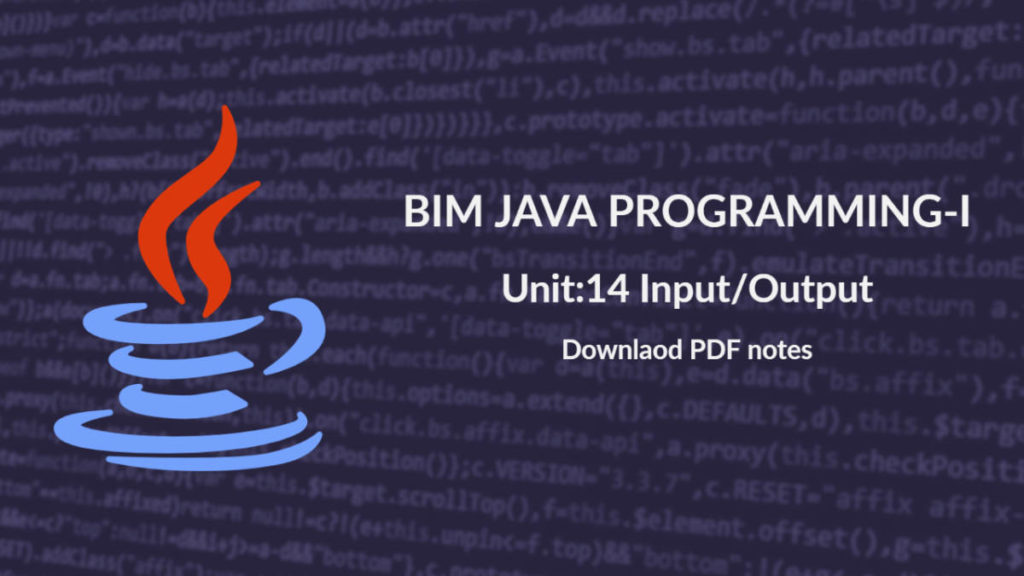
I have recently started a site, the information you provide on this site has helped me tremendously. Thanks for all of your time & work. “Men must be taught as if you taught them not, And things unknown proposed as things forgot.” by Alexander Pope.