7.1 Introduce the database, its features and necessity in programming environment
A database is an organized collection of structured information, or data, typically stored electronically in a computer system. A database is usually controlled by a database management system (DBMS). Together, the data and the DBMS, along with the applications that are associated with them, are referred to as a database system, often shortened to just database.
Features of Database
- Minimum Redundancy and Duplication
- Reduced amount of space and money spent on storage
- Data Organization
- Data Retrieval
- Usage Of Query Languages
- Multi User Access
- Data Integrity is Maintained
- Provides a High Level of Data Security
Necessity of Database in Programming Environment
- Data Integrity: This means that the structure of the database can change, but the application that uses the data does not have to change.
- Data Consistency: The data is identical regardless of who is inspecting it.
- Data Backups: Backing up data from a single location is simple.
- Data Security: Data can only be accessed by the authorized users.
- Data Redundancy: Duplication of the data is minimized.
- Data Durability: Database will persist even after a power loss or a disaster.
7.2 Demonstrate the Database environment setup and configure the requirements
To be written….
7.3 Illustrate the connection of C# program with database
C# and .Net can work with a majority of databases, the most common being Oracle and Microsoft SQL Server. But with every database, the logic behind working with all of them is mostly the same.
Connecting C# with Database: To work with a database, the first of all you required a connection. The connection to a database normally consists of the below-mentioned parameters.
- Database name or Data Source: The database name to which the connection needs to be set up and connection can be made or you can say only work with one database at a time.
- Credentials: The username and password which needs to be used to establish a connection to the database.
- Optional Parameters: For each database type, you can specify optional parameters to provide more information on how .NET should connect to the database to handle the data.
Code:
// C# code to connect the database
using System;
using System.Data.SqlClient;
class DBConn
{
// Main Method
static void Main()
{
Connect();
Console.ReadKey();
}
static void Connect()
{
string constr;
// for the connection to sql server database
SqlConnection conn;
// Data Source is the name of the
// server on which the database is stored.
// The Initial Catalog is used to specify
// the name of the database
// The UserID and Password are the credentials
// required to connect to the database.
constr = @”Data Source=demo;Initial Catalog=demo;User ID=demo;Password=demo”;
conn = new SqlConnection(constr);
// to open the connection
conn.Open();
Console.WriteLine(“Connection Open!”);
// to close the connection
conn.Close();
}
}
Output:
Connection Open !
7.4 Demonstrate the Read and write operations from the database
Read form database:
Code:
// C# code to demonstrate how
// to use select statement
using System;
using System.Data.SqlClient;
namespace Database_Operation
{
class SelectStatement
{
// Main Method
static void Main()
{
Read();
Console.ReadKey();
}
static void Read()
{
string constr;
// for the connection to
// sql server database
SqlConnection conn;
// Data Source is the name of the
// server on which the database is stored.
// The Initial Catalog is used to specify
// the name of the database
// The UserID and Password are the credentials
// required to connect to the database.
constr = @”Data Source=demo;Initial Catalog=demo;User ID=demo;Password=demo”;
conn = new SqlConnection(constr);
// to open the connection
conn.Open();
// use to perform read and write
// operations in the database
SqlCommand cmd;
// use to read a row in
// table one by one
SqlDataReader dreader;
// to sore SQL command and
// the output of SQL command
string sql, output = “”;
// use to fetch rows from demo table
sql = “Select articleID, articleName from demoTable”;
// to execute the sql statement
cmd = new SqlCommand(sql, conn);
// fetch all the rows
// from the demo table
dreader = cmd.ExecuteReader();
// for one by one reading row
while (dreader.Read())
{
output = output + dreader.GetValue(0) + ” – ” + dreader.GetValue(1) + “\n”;
}
// to display the output
Console.Write(output);
// to close all the objects
dreader.Close();
cmd.Dispose();
conn.Close();
}
}
}
Output:
1 – C#
2 – C++
Write to database
Code:
// C# code for how to use Insert Statement
using System;
using System.Data.SqlClient;
namespace Database_Operation {
class InsertStatement {
// Main Method
static void Main()
{
Insert();
Console.ReadKey();
}
static void Insert()
{
string constr;
// for the connection to
// sql server database
SqlConnection conn;
// Data Source is the name of the
// server on which the database is stored.
// The Initial Catalog is used to specify
// the name of the database
// The UserID and Password are the credentials
// required to connect to the database.
constr = @”Data Source=DESKTOP-GP8F496;Initial Catalog=Demodb;User ID=sa;Password=24518300″;
conn = new SqlConnection(constr);
// to open the connection
conn.Open();
// use to perform read and write
// operations in the database
SqlCommand cmd;
// data adapter object is use to
// insert, update or delete commands
SqlDataAdapter adap = new SqlDataAdapter();
string sql = “”;
// use the defined sql statement
// against our database
sql = “insert into demo values(3, ‘Python’)”;
// use to execute the sql command so we
// are passing query and connection object
cmd = new SqlCommand(sql, conn);
// associate the insert SQL
// command to adapter object
adap.InsertCommand = new SqlCommand(sql, conn);
// use to execute the DML statement against
// our database
adap.InsertCommand.ExecuteNonQuery();
// closing all the objects
cmd.Dispose();
conn.Close();
}
}
}

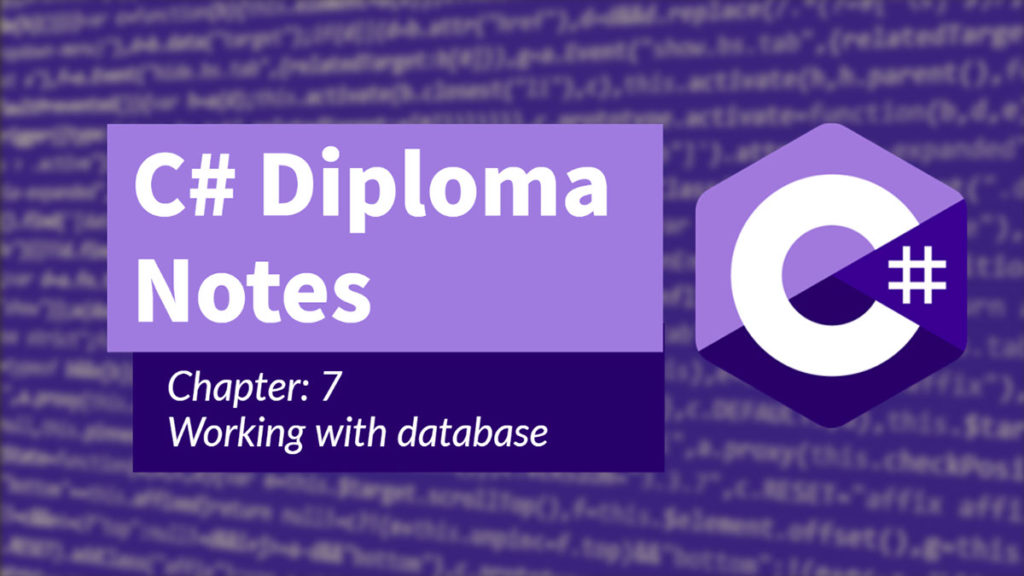
I am no longer certain the place you are getting your info, however great topic. I must spend some time finding out more or understanding more. Thanks for great info I used to be in search of this information for my mission.