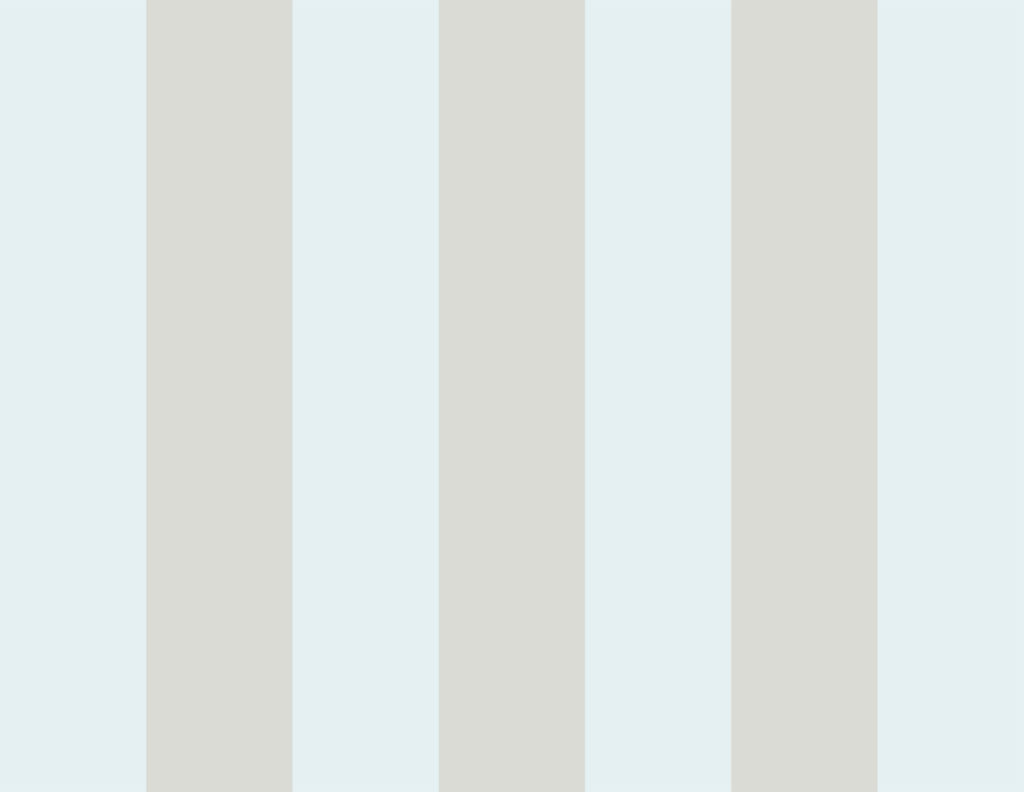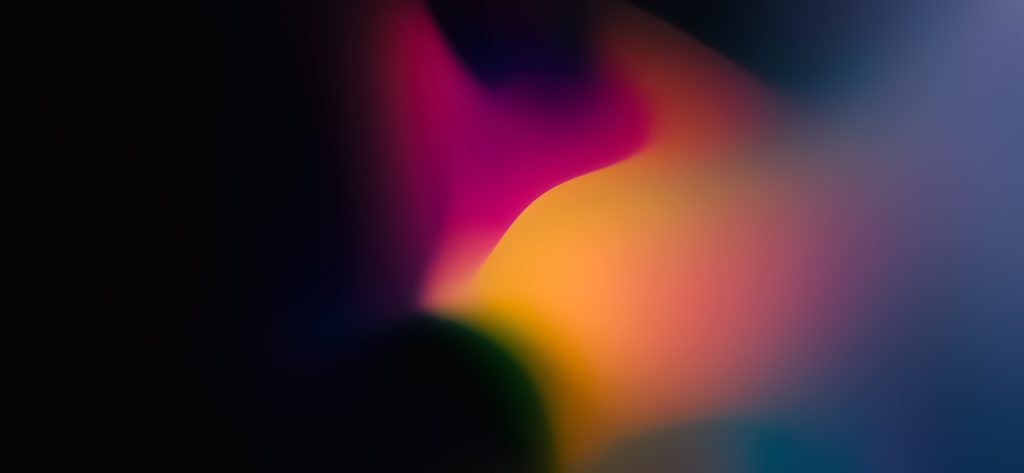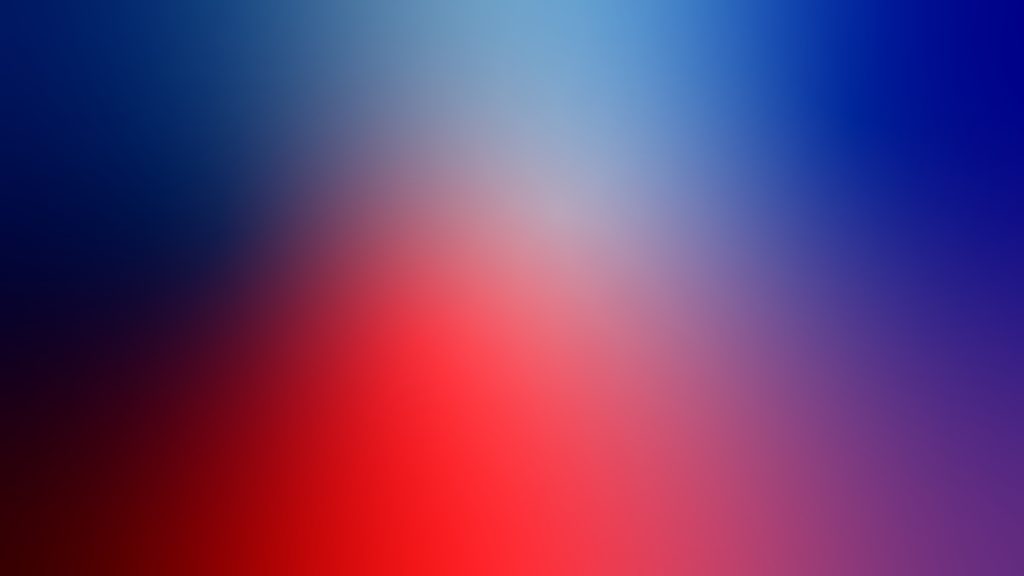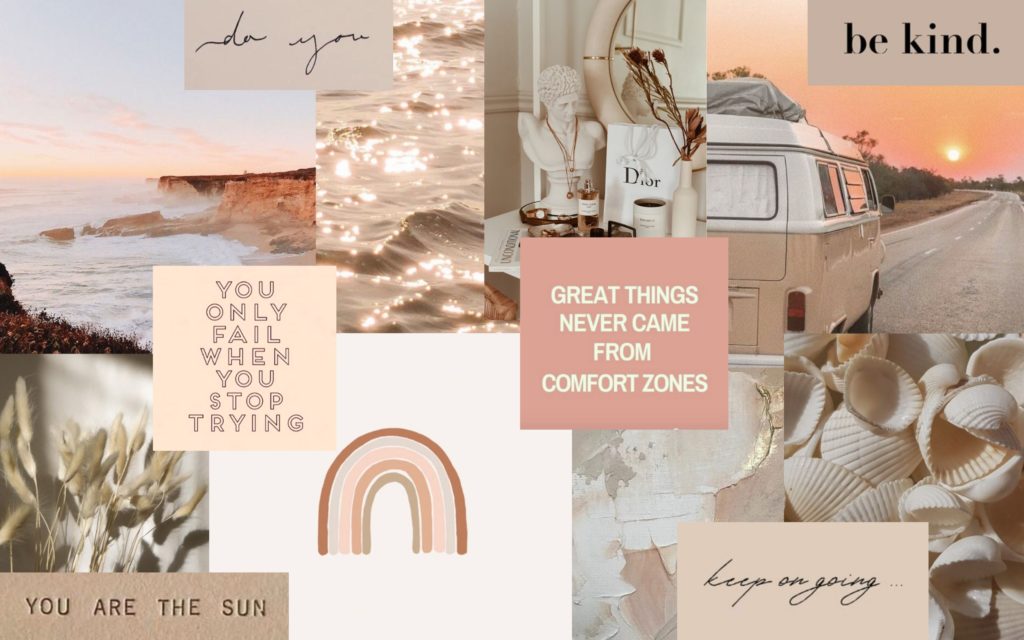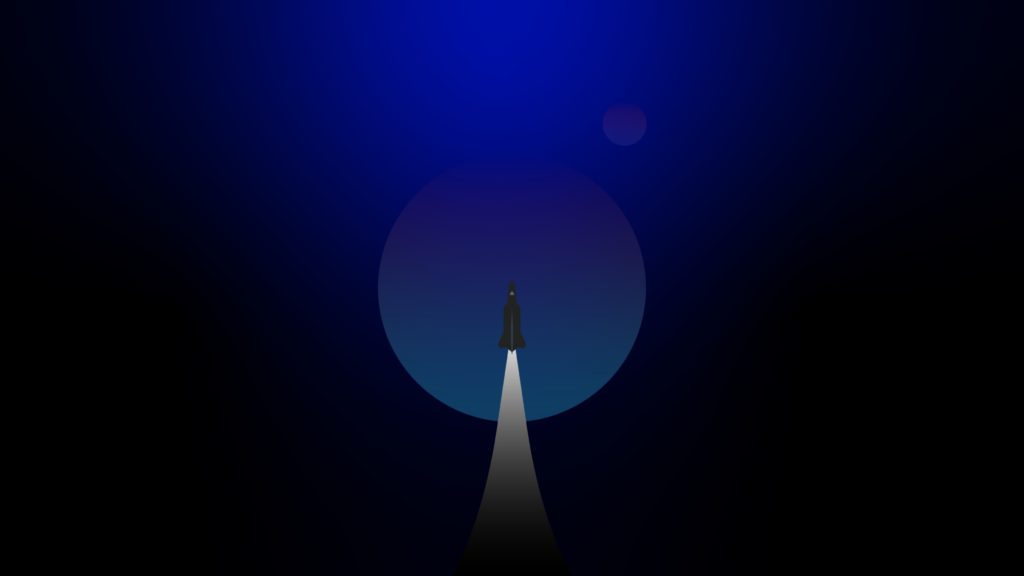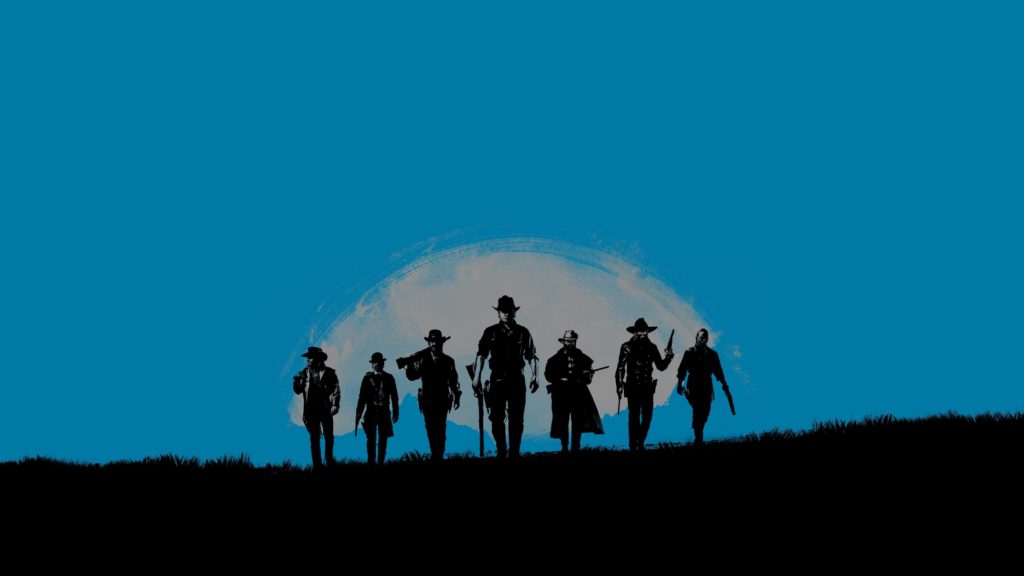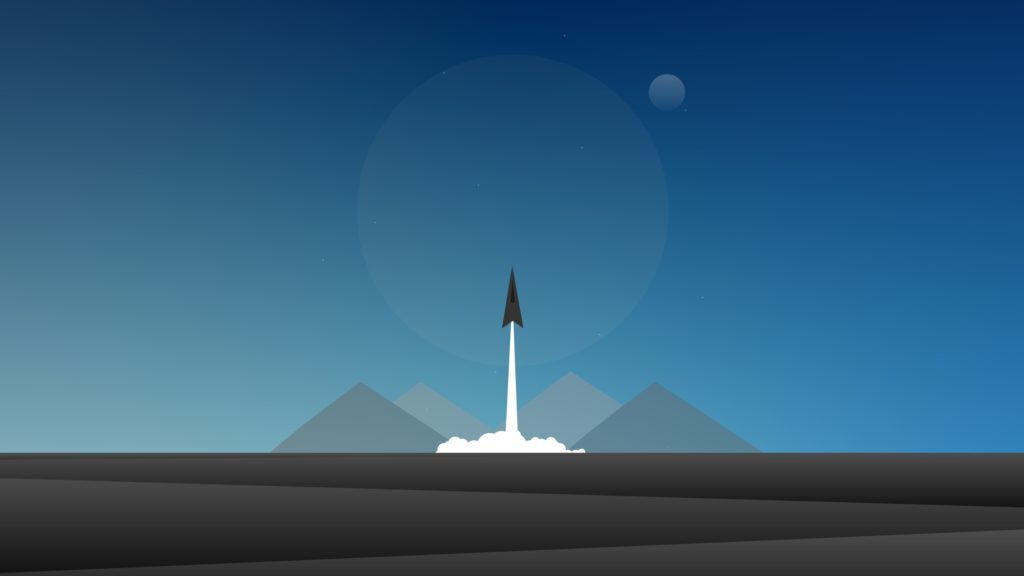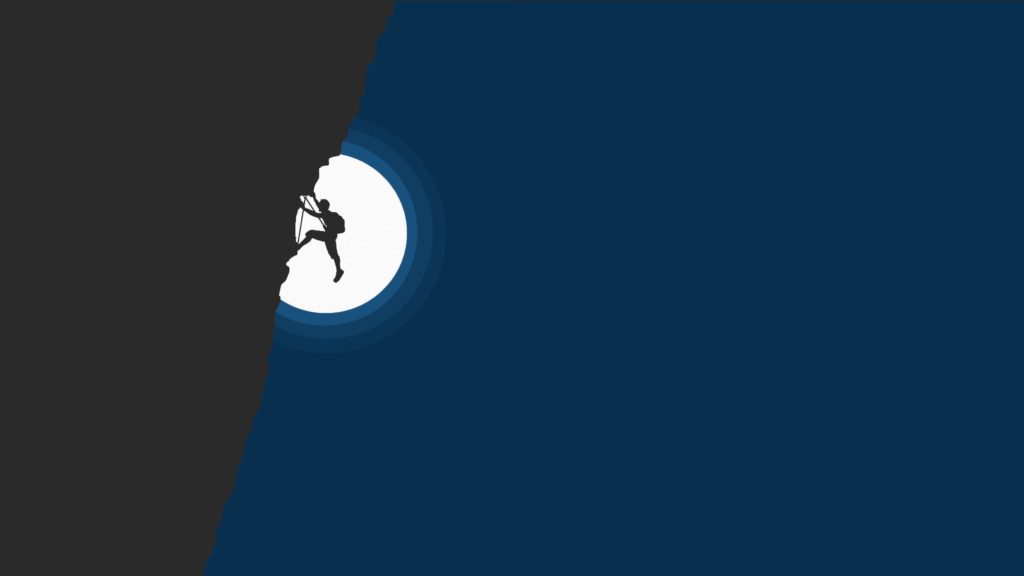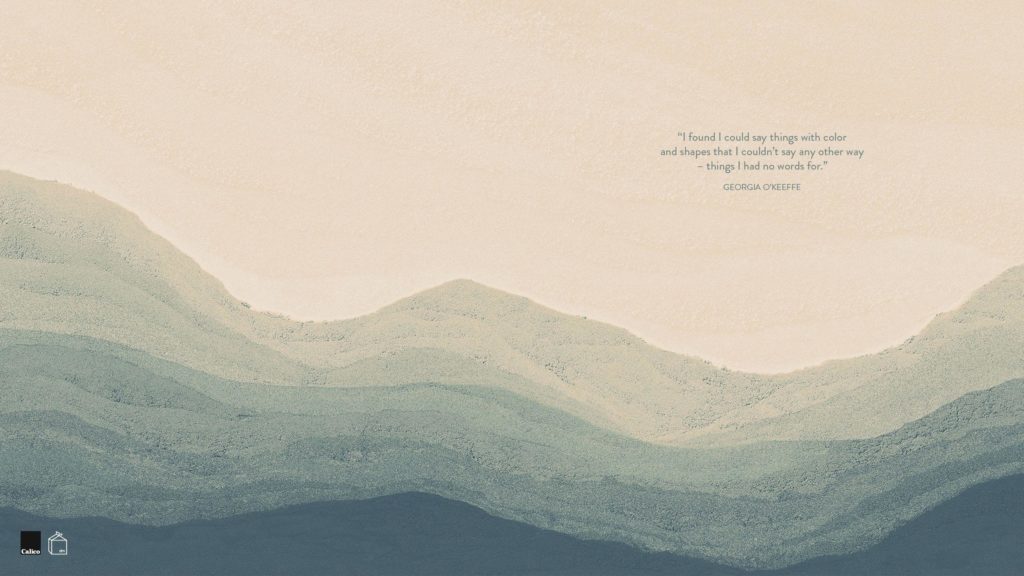Are you someone who is obsessed with good wallpapers? Are you someone who loves to give a new look to your mac or your windows laptop? Are you looking for new wallpapers? Well, worry not! In this article, I share my top 65+ wallpapers which you can download and use for yourself. The wallpapers are of various categories. So you can download and use them as per your mood, which is exactly what I do as well.
How to Download these Wallpapers?
Step 1: Click on the photo. It will open the source file of the wallpaper.
Step 2: Right-click on the photo.
Step 3: Click on “Save Image as..“
Step 4: Click on “Save.”
How to Change Your Wallpaper?
Step 1: Go to the folder where you have the wallpaper you want to keep.
Step 2: Right-click on the image/wallpaper.
Step 3:
On a Mac, click on Services > Set Desktop Picture.
On a Windows computer, click on Set as Desktop Background.
The below-given wallpapers are of the given categories:
- Abstract Wallpaper
- Classic Wallpaper
- Damask Wallpaper
- Geometric Wallpaper
- Faux Finish Wallpaper
- Floral Wallpaper
- Modern Wallpaper
- Striped Wallpaper
- Modern Wallpaper
- Anime Wallpaper
- Minimal Wallpaper
- Dark Wallpaper
- Mac Wallpaper
- Windows Wallpaper
- Best Wallpaper
- Gradient Wallpaper
- 4k Wallpaper
- Technology Wallpaper
3 Proven Ways to Make Money Online as a Student
How to use Parallels for FREE FOREVER on Macbook (M1+Intel) (100% Working)
How To Use Microsoft Office Apps For FREE (even offline) (100% Working)




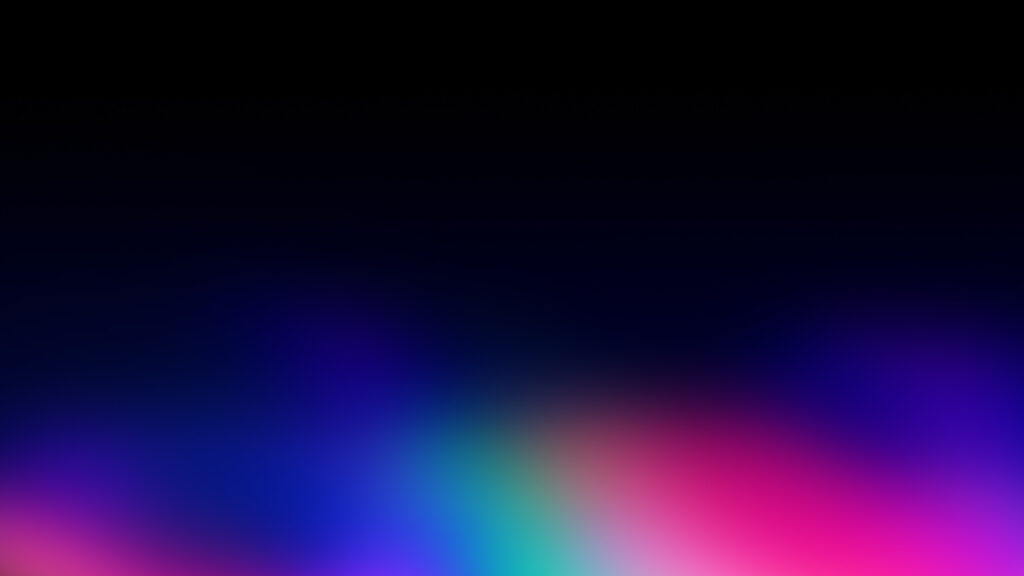
How can Wallpapers Impact our Lives?
It’s a well-known fact that computer wallpapers can have a powerful impact on your life. Sure, you might think that your desktop background is just a minor detail, but let me tell you, it can make or break your day.
Take, for example, the “Tropical paradise” wallpaper. At first glance, it might seem like the perfect choice. White sandy beaches, crystal-clear waters, and palm trees swaying in the breeze. But let me tell you, staring at this wallpaper for hours on end can make you feel like you’re trapped in a never-ending cycle of FOMO (fear of missing out) and make you want to book a one-way ticket to Hawaii and never look back, ending up stranded on an island with a bunch of castaways.
Then there’s the “Motivational quote” wallpaper. Sure, it might seem like a good idea to have a daily dose of inspiration, but let me tell you, staring at that quote for hours on end can make you feel like you’re stuck in a self-help seminar and make you want to scream “I’m not your guru!”
And let’s not forget the “Cute Animal” wallpaper. Who doesn’t love a good puppy or kitten picture? But staring at that cute little furry face all day long can make you feel like your heart might explode with cuteness and make you want to adopt ten cats and five dogs, soon you’ll have a mini-zoo in your house, and your landlord will have some issues.
So, what’s the solution? Well, the key is balance. You want to find the perfect wallpaper that makes you happy and relaxed, but also keeps you focused and productive. I recommend rotating your wallpapers every five minutes. That way, you’ll never get bored, but you’ll also drive your coworkers crazy, and you’ll be known as the “Wallpaper King/Queen” in the office.
In conclusion, computer wallpapers might seem like a small thing, but they can have a huge impact on your life. So choose wisely, and don’t be afraid to change it up from time to time. And always remember, sometimes the best wallpaper is the one that’s on fire. (Please don’t try this one at home, safety first!)
If you have any questions or recommendations, feel free to drop them in the comments down below. Until then you can read these articles as well. Also, check out our other website by clicking here.
Also Read
- How to Use Canva Pro For FREE
- How to use Parallels for FREE FOREVER on Macbook (M1+Intel)
- How to use Spotify for FREE
- How To Use Adobe Lightroom, Photoshop, etc for FREE on MAC
- How To Use Final Cut Pro X for FREE Forever
- How To Use Microsoft Office Apps For FREE (even offline)
- How To Read Wall Street Journal, NY Times, etc For FREE