Tired of all paid PDF to EPUB converters? This article has a list of some of the BEST and FREE PDF to EPUB Converters.
We all like reading books. While some of us prefer to read physical books, some prefer ebooks. If you are in the second category, if you’re a person who likes reading ebooks, this article is for you. There are several websites from where you can download any book for free. But most of those websites have the book in PDF.
In today’s digital age, e-books are becoming more and more popular. Electronic publication (EPUB) is a widely used format for digital books. However, some e-readers do not support EPUB files, so converting them to Portable Document Format (PDF) can be useful. In this article, we’ll look at the best free PDF to EPUB converters available.
Why Convert PDF to EPUB?
There are several reasons why you might want to convert an EPUB file to a PDF. Here are a few:
- Compatibility: Some e-readers and other devices do not support EPUB files. Converting them to PDF ensures that they can be read on any device.
- Formatting: Converting an EPUB file to PDF can help preserve its formatting, making it easier to read and navigate.
- Sharing: PDFs are a widely used file format, so converting an EPUB file to PDF can make it easier to share with others.
Hey, if you want to learn a skill not by reading a book but by taking a paid course for free, here’s how to use one of the best course platforms Skillshare for FREE.
Top Free PDF to EPUB Converters
1. Calibre
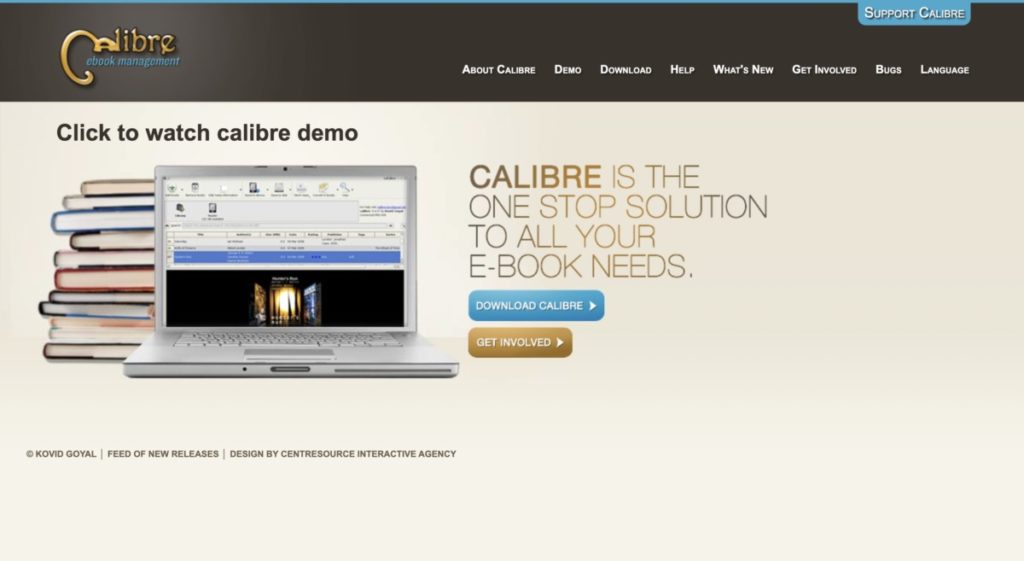
Calibre is a popular e-book management tool that also includes a powerful PDF to EPUB converter. It is available for Windows, macOS, and Linux, and is completely free to use. Calibre can also convert other e-book formats to PDF, making it a versatile tool.
2. Zamzar
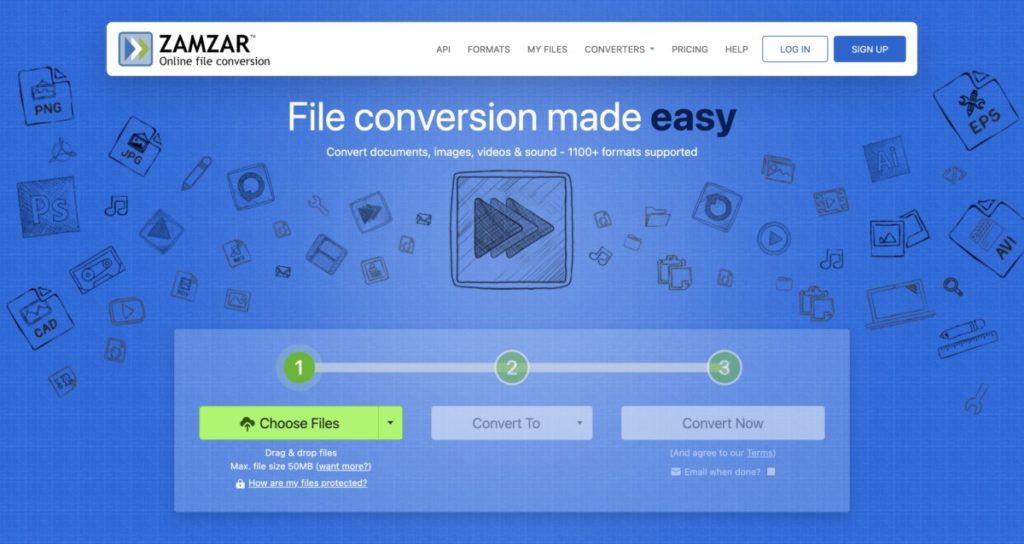
Zamzar is a web-based file conversion tool that can convert EPUB files to PDF. It is fast and easy to use, with no software installation required. Simply upload the EPUB file to the website, select PDF as the output format, and click convert. The converted PDF file will be available for download shortly afterward.
3. Online-Convert.com
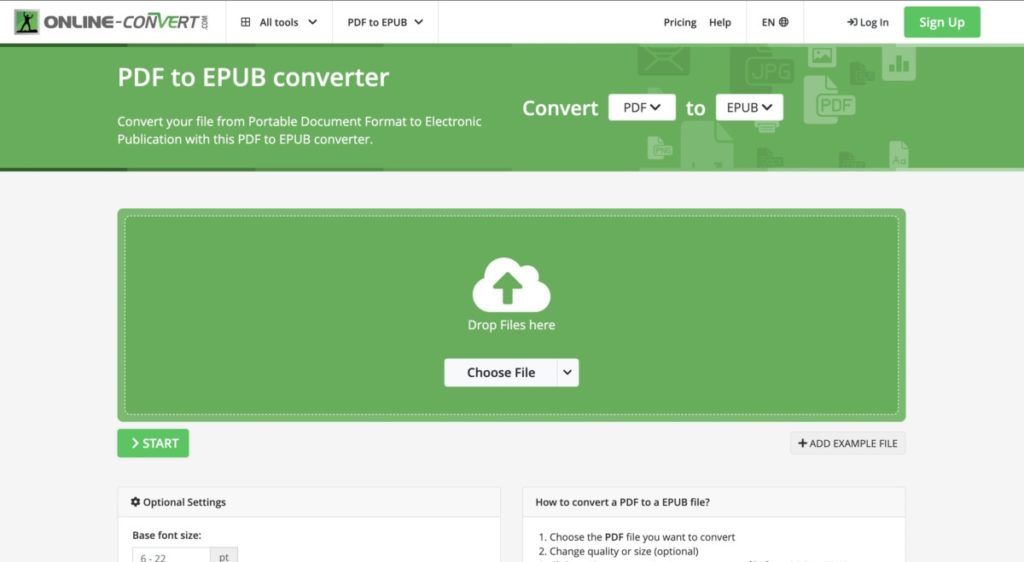
Online-Convert.com is another web-based file conversion tool that can convert EPUB files to PDF. It offers several customization options, such as adjusting the page size and margins. Like Zamzar, it is fast and easy to use, with no software installation required.
4. Convertio
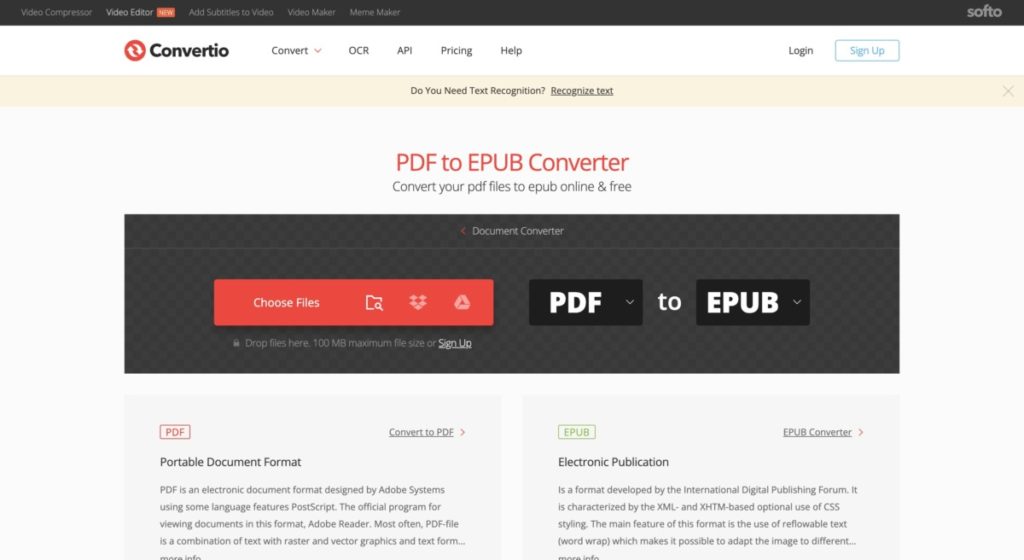
Convertio is a web-based file conversion tool that can convert EPUB files to PDF. It offers several customization options, such as adjusting the page size and margins. It also supports batch conversion, allowing you to convert multiple EPUB files to PDF at once. Convertio is free to use, with a limit of 10 conversions per day.
5. Any eBook Converter

Any eBook Converter is a desktop application that can convert PDF files to EPUB, as well as other formats such as MOBI and AZW3. It is available for Windows and macOS and offers several customization options, such as adjusting the font size and line spacing. Any eBook Converter is free to try, with a limit of converting 3 files in the trial version.
Conclusion
Converting EPUB files to PDF can be a useful way to ensure compatibility and preserve formatting. There are several free PDF to EPUB converters available, each with its own features and limitations. Calibre is a versatile tool that can also manage your e-book library, while web-based tools like Zamzar and Online-Convert.com are fast and easy to use. Convertio offers batch conversion and Any eBook Converter supports a variety of formats, including MOBI and AZW3. With these tools, converting EPUB files to PDF has never been easier.

