If you’re someone who enjoys music, whether you be a student, a creative, a working professional, or simply someone who wants to enjoy life, music is a beautiful tool.
And Spotify is one of the best places to get some of the best music ever made. The only problem, however, is that it’s rather expensive.
That was the reason why I didn’t use Spotify for a long time, and maybe you had this problem as well. The ads in the free version are super annoying. So I did some research and found not 1 but 2 ways to use Spotify for free. And in this article, I’m going to share both ways with you.
Can you use Spotify for FREE?
Yes, you can use Spotify for free via an extension or the Brave browser. This article has more details on how to do so.
Current Price of Spotify
Here is a brief subscription charge for each month:
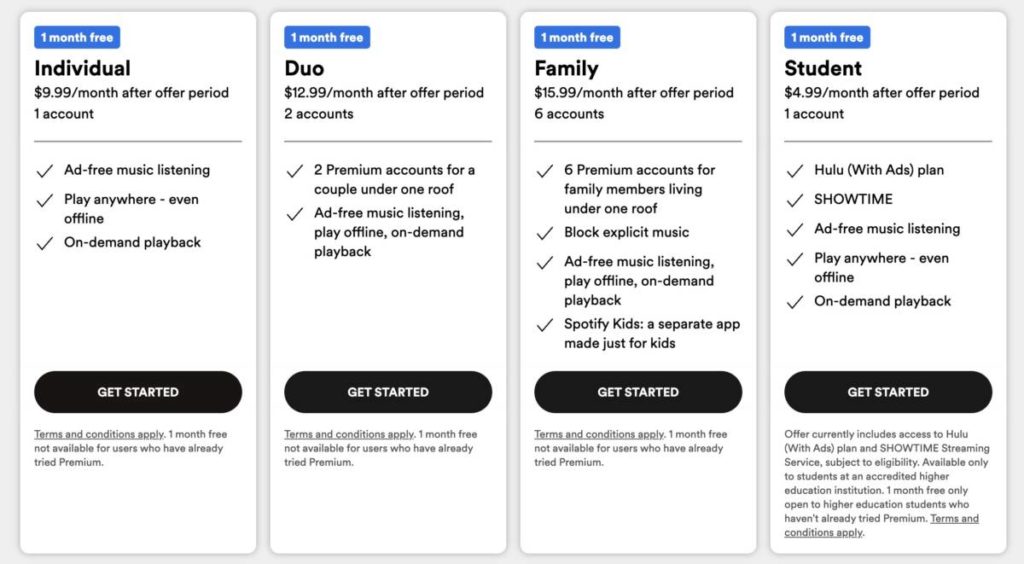
Currently, if you wanted to get Spotify Premium and use it without any ads, you’d have to pay a minimum of $10/month if you’re not a student, and $5/month if you’re a student. That is EXPENSIVE if you’re conscious of how much it takes to make money. And even if you can afford it, if it is possible to save some bucks here and there, why not? In the long term, you’ll be able to save a good amount if you don’t make these petty expenses here and there.
I know some of you must be against this kind of article where developers spend so much time building the service and making some money but these articles make it difficult for them to do so. Although the subscription charge isn’t very huge, it might not be possible for everyone to purchase a premium. It can be argued that they can still use the service with some Ads, but trust me, that’s really annoying.
Anyways, coming to the point, using Spotify, like several other paid services, for free isn’t really a difficult task. Here is a list of simple steps you can take to use Spotify for free WITHOUT any ads.
How to Use Spotify for FREE
Video Guide
How to Use Spotify for FREE on a Computer (Mac and PC)
Step 1: Open Google Chrome (Also works with Mozilla Firefox and Microsoft Edge), and go to Settings>Extensions.
Step 2: Go to the main menu and open Chrome Web Store.
Step 3: Search for SpotiAds. (Or just click on this link)
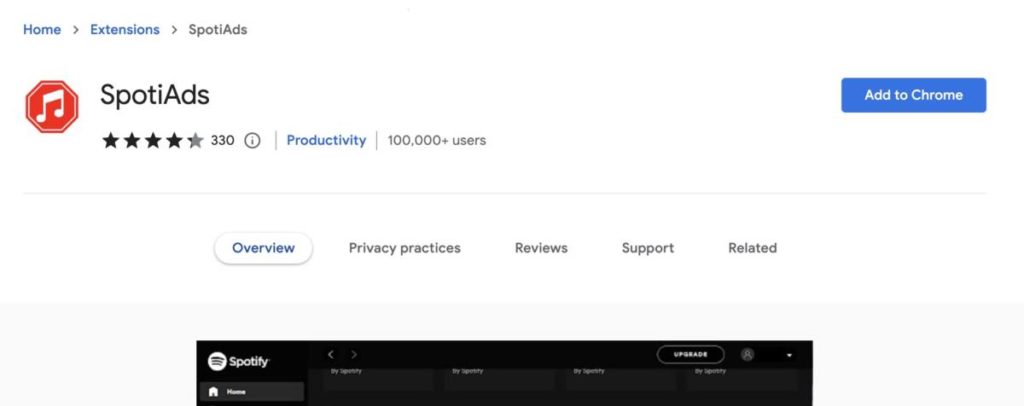
Step 4: Click on “Add to Chrome” to install it.
Step 5: Click on “Add Extension”.
Step 6: Search for open.spotify.com.
Step 7: Log in with your Spotify account. If you don’t have a Spotify account, create a new Spotify account.
Step 8: Listen to free music. ENJOY!!
How to Use Spotify for FREE on a Phone (iPhone and Android)
You can also use Spotify for free on your phone by using the Brave browser which has an inbuilt AdBlocker. Follow these steps to setup Brave to use Spotify for FREE easily.
On Android
Step 1: Go to Google Play Store.
Step 2: Search for Brave.
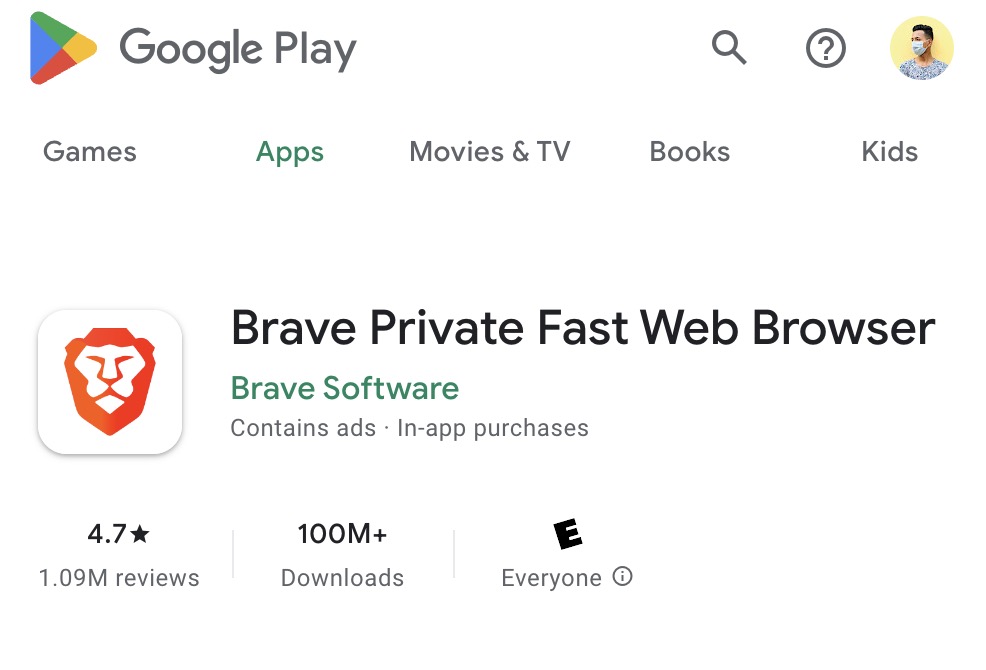
Step 3: Search for open.spotify.com in Brave search bar.
Step 4: Log in with your Spotify account. If you don’t have a Spotify account, create a new Spotify account.
Step 5: Listen to free music. ENJOY!!
On iOS
Step 1: Go to App Store.
Step 2: Search for Brave.
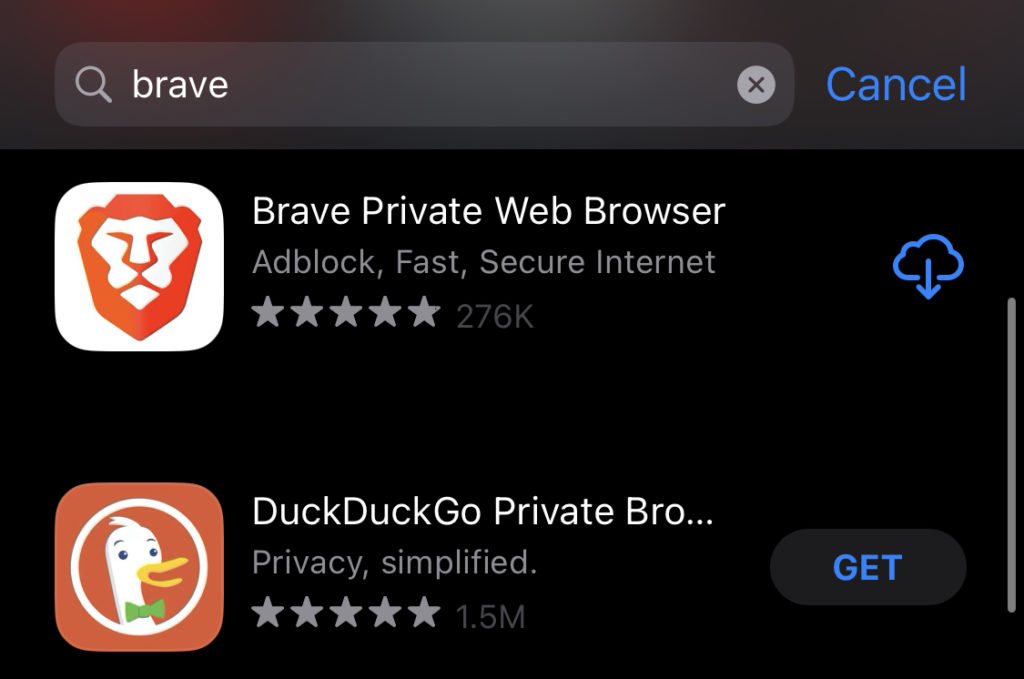
Step 3: Click on “GET” and install it on your iPhone.
Step 4: Search for open.spotify.com in Brave search bar.
Step 5: Log in with your Spotify account. If you don’t have a Spotify account, create a new Spotify account.
Step 6: Listen to free music. ENJOY!!
This extension is free for all browsers and devices, but if you desire you can surely get a premium for a bit of money. You can also read How to Block Ads on All Websites and learn how to block ads on YouTube and all other websites that you visit on a regular basis.
If you have any curiosity and/or suggestions, feel free to drop a comment down below in the comments.
Also Read
- How to Use Canva Pro For FREE
- How to use Parallels for FREE FOREVER on Macbook (M1+Intel)
- How To Use Adobe Lightroom, Photoshop, etc for FREE on MAC
- How To Use Final Cut Pro X for FREE Forever
- How To Use Microsoft Office Apps For FREE (even offline)
- How To Read Wall Street Journal, NY Times, etc For FREE


Pretty component of content. I just stumbled upon your website and in accession capital to claim that I get actually enjoyed account your weblog posts. Anyway I’ll be subscribing for your feeds or even I achievement you access consistently rapidly.
so much wonderful information on here, : D.
Keep functioning ,splendid job!
Hi! First of all, thank you very much for all your work in democratizing access for people who, like me, cannot afford to pay for certain programs. I would like your help, because after doing all the procedures, the Media encoder and Premier programs give an error after the patch and do not open. I redid it several times and it doesn’t work. Is there anything you can do to help me?
Hi Alex,
Some other people are facing issues with Premiere and some other apps as well. I’m trying to find a solution. Until then, for video editing, you can use Final Cut Pro X without paying $299. It runs even smoother than Premiere on mac. Watch this video to learn how: https://youtu.be/27R9uDcIEs