Are you tired of hitting paywalls while trying to read premium news content from prestigious sources like the Wall Street Journal, the New York Times, and other major publications? You may also think “How to read WSJ (and others) for free?”
You’re not alone!
In this comprehensive guide, I’ll reveal the secrets of how to read the Wall Street Journal, the New York Times, and other top-tier publications for FREE!
After reading this guide, you will not only have answered your question about “How to read WSJ for free?” but besides being able to read wall street journal for free, you will also be able to read Harvard Business Review, The Economist, Business Insider, WIRED, National Geographic, etc for free.
Video Guide
Many readers are in search of ways to access read publications like the Wall Street Journal, NY Times, etc without breaking the bank.
Get ready to stay informed and up-to-date with the latest news, business insights, and analysis without spending a dime.
Our step-by-step approach will help you bypass paywalls and unlock the wealth of knowledge these esteemed sources have to offer.
So, let’s dive in and explore the world of free news consumption!
So, can you read Wall Street Journal, NY Times, HBR, etc for free? Yes, you can read Wall Street Journal, NY Times, Harvard Business Review, Business Insider, etc for free.
You can either search the title for each article you want to read one by one, or you can bypass the paywall.
In this article, I’ll share with you exactly how you can read articles from all these popular sites that require monthly or annual subscriptions to access entirely for free.
Should You Even Read Articles From WSJ, NY Times, HBR, Business Insiders, etc?
Wall Street Journal (WSJ), New York Times (NY Times), Business Insiders, Harvard Business Review (HBR), and other websites like such are wonderful sources to stay up to date with the world.
They have articles about health, business, science, the latest news, and more.
The writers of the articles on such websites are mostly highly experienced field experts, so you cannot go wrong with anything you learn there. This will also help you become productive.
Since they are also (mostly) business-focused, you can get a lot of valuable lessons and resources for both your personal and professional life.
Reading such articles even 15 to 20 minutes a day can give a great boost to our lives.
So should you even read articles? Yes, you should read articles as they have a lot of valuable lessons and knowledge that you can apply not only to your professional lives but also to your personal lives.
Requirements
- A computer/laptop
- Google Chrome browser
How To Read Wall Street Journal, NY Times, etc For FREE
In this article, I’m going to show you two methods for how you can read WSJ and NY Times for free. Both of these methods are completely legal. The second method has a small caveat that we will come to in a moment.
How To Read Wall Street Journal, NY Times, etc for FREE with an extension
This method will work for all the websites including Wall Street Journal, NY Times, Harvard Business Review, American Banker, Wired, The New Yorker, Central Western Daily, Bloomberg, Barron’s, and many others.
Step 1: Download the bypass paywall plugin extension from [link].
Step 2: Click on the Extension icon in the right top corner.
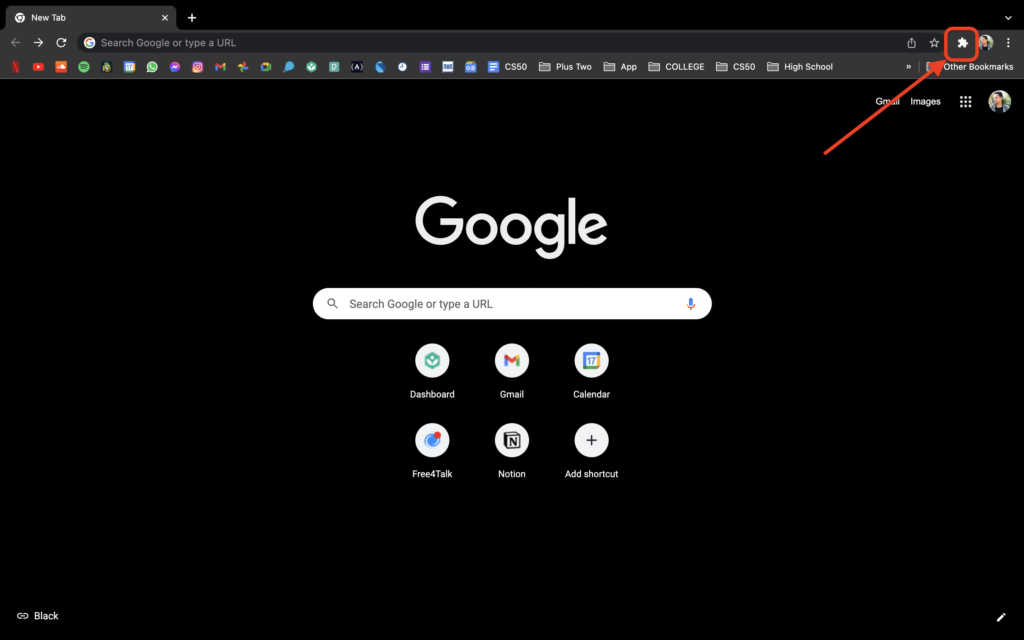
Step 3: Click on ‘Manage Extensions’.
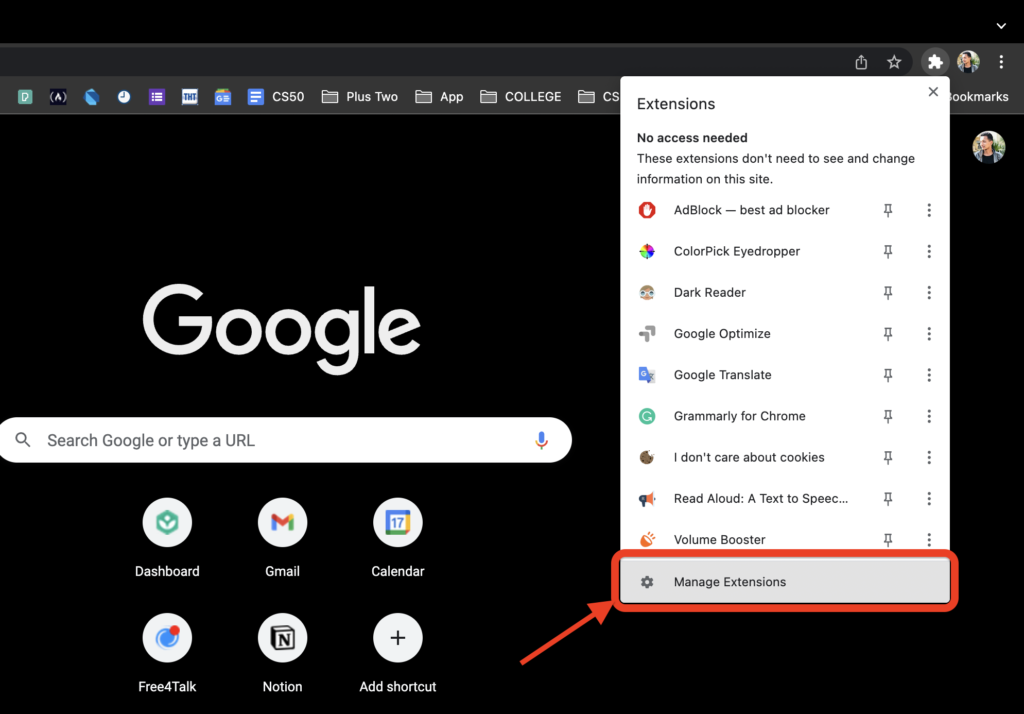
Step 4: Click on ‘Load unpacked’.
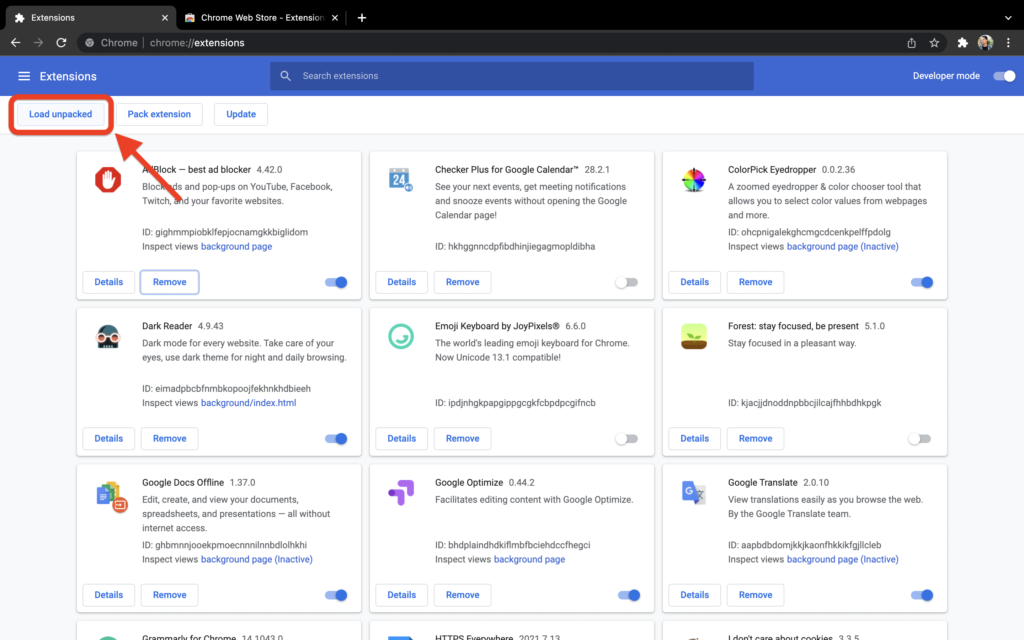
Step 5: Select the downloaded file and click on Select.
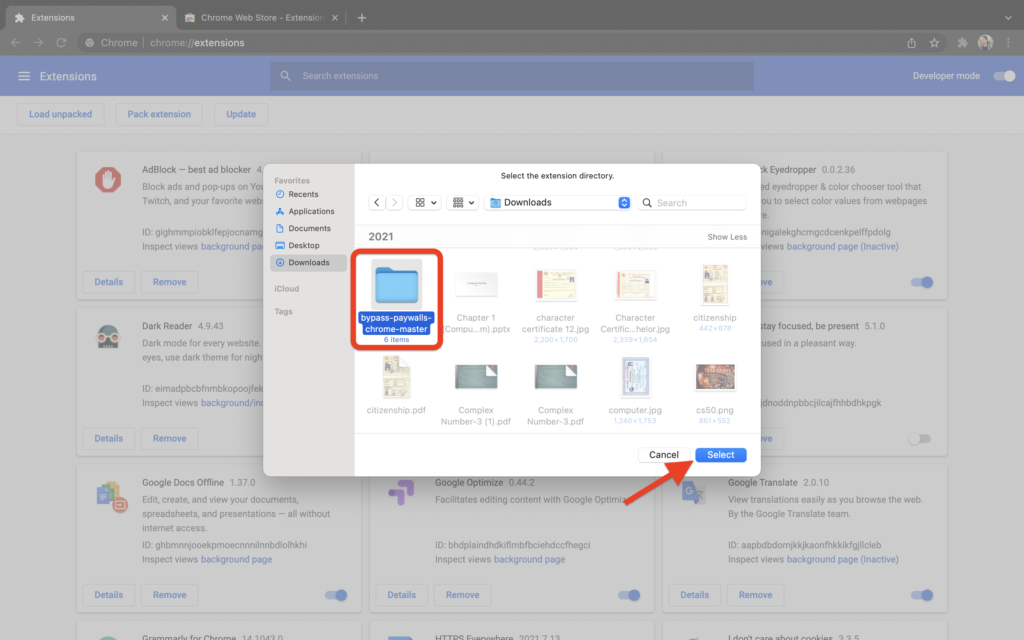
Step 6: Make sure all the options are ticked and click on ‘save’.
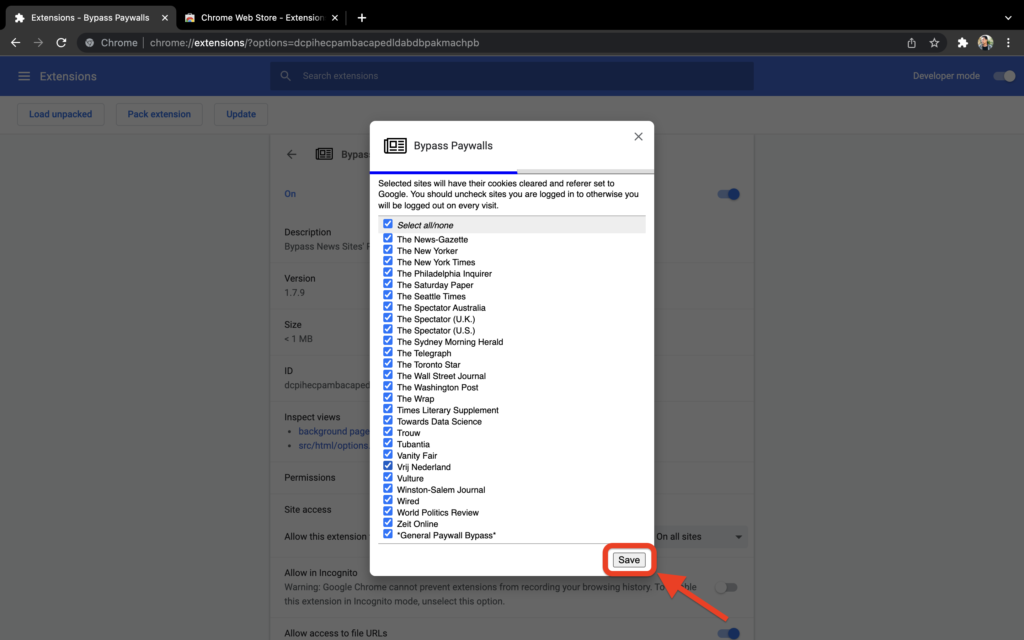
Step 7: You have it, Enjoy!
This is the easiest guide to solve your query of “How to read WSJ for free?”
How To Read Wall Street Journal, NY Times, etc For FREE Without an Extension
A little secret that giants like the NY Times understand that most other newspapers don’t is that the vast majority of readers won’t bother to do this simple step to read the paid articles for free.
So can you read NY Times, HBR, etc for free without an extension? Of course, you can.
Here’s how:
NOTE: This method no longer works on Wall Street Journal. It works for NY Times, Wired, and several other websites.
Step 1: Go to NYTimes.com and click around till you see a story with a key icon next to the headline. These are stories you have to have a subscription to read. Click on the story headline.
Step 2: On the story page, highlight and then copy the story headline.
Step 3: Paste the story headline into the Google search box at your browser’s top right. Click through.
Step 4: On the Google search results page, click on the story’s headline again.
Step 5: Boom, you’re done. Repeat as necessary.
I hope this guide was helpful to solve your query of “how to read WSJ for free?”, “How to read Wall Street Journal for free?”, “How to read New York Times for free?”, “How to read The Economist for free?”, “How to read Harvard Business Review for free?”, and so on.
If you have any confusion, you can drop a comment down below. In the meantime, you can read these articles.


Hey Suraj,
I use MacBook and I have trouble install the extension. Does this work for Mac?
It does work, you will have to use the Chrome browser.
Hey
How to Canva Pro for free page is removed….????
Can you send me the link
There you go: https://www.highapproach.com/canva-pro-for-free/
I think other site proprietors should take this site as an model, very clean and magnificent user friendly style and design, as well as the content. You’re an expert in this topic!
I always was concerned in this topic and still am, thankyou for putting up.
Good info. Lucky me I reach on your website by accident, I bookmarked it.
What good question
Somebody essentially help to make seriously articles I would state. This is the first time I frequented your web page and thus far? I surprised with the research you made to create this particular publish amazing. Fantastic job!
Brooo, now I can read everything for free. Thank you!
I’m glad I could help. You’re welcome!
The second method no longer works in 2022. Please update your article.
Hey Primal,
Thank you for your comment. I checked on the second method, and it turns out that it does not work only for Wall Street Journal. The second method is still effective for websites like NY Times, Wired, The New Yorker, etc.
I’ve updated the article as you suggested.
Thank you for letting me know.
Thank you! This helped.