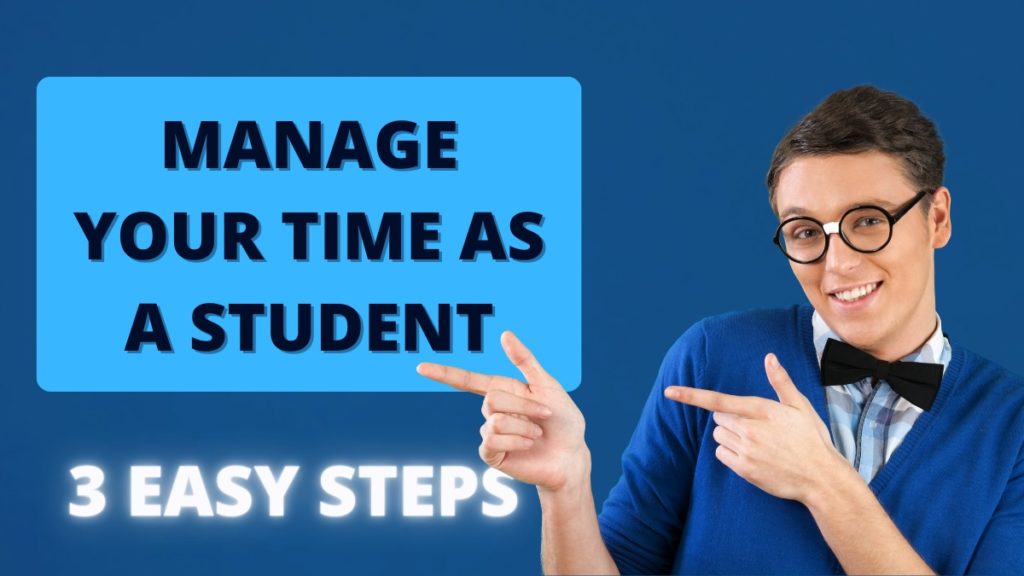Have you ever wondered how some students are able to achieve really high grades in exams while also having a lot more fun than you? They travel, party, and go to places, and yet score higher than you in the exams even though you don’t do any of those things.
It is because they know very well about how to “manage your time as a student.”
Managing your time as a student is not as difficult as one may think if you know the right tactics and strategies.
People have spent years optimizing and finding the best ways that work in order to help you make the best of the time you have available.
In this article, I will share with you 3 easy steps that will transform how you manage your time as a student.
When you don’t know what are the things that you have to do, you feel like you have too many things to do. You feel like you have no time for anything at all.
But when you know exactly what you have to do or get done, you are able to recognize all the windows of free time that you have.
So how will the steps that I’m going to share help?
After following the steps, you’ll not only be able to score well on exams, but you will also be able to do everything else and go to all the places that you’ve wanted to go to.
The best part is that these steps not only help you become productive as a student but they are also super easy.
The 3 Easy Steps to Best Manage Your Time As A Student
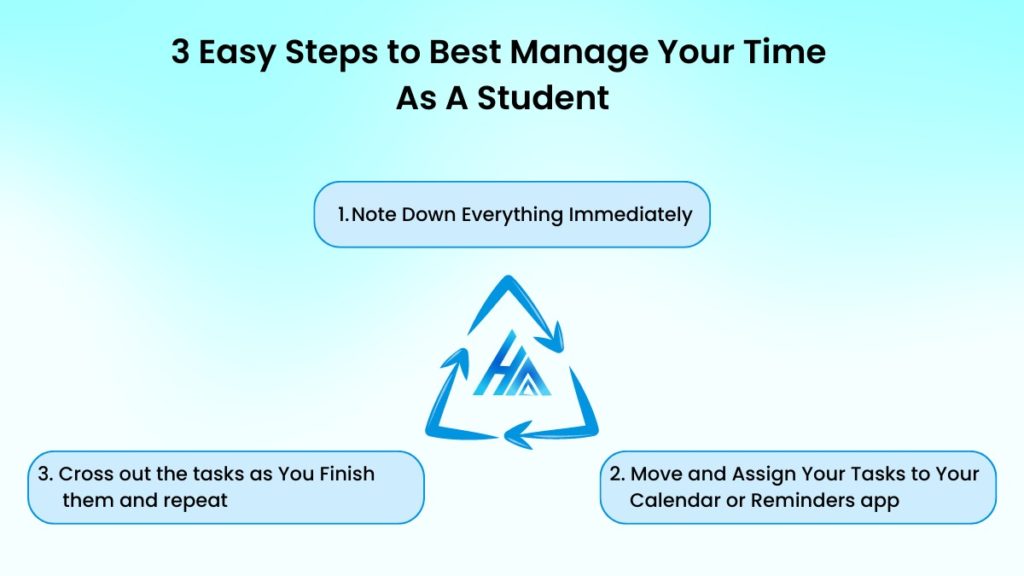
1. Note Down Everything Immediately
The very first step of our 3-step process to easily manage your time as a student is to simply note down everything immediately.
You may be assigned reading tasks or assignments by your professor/teacher. Or, you may be asked to go out with your friends for some fun activity or adventure.
In order to not miss out on anything, the first thing that you will have to do is to note it down on a piece of paper or in your Notes app.
Since taking my phone was not allowed in my class, I used to carry a rough piece of paper with me.
So, whenever something came up that I had to do, I would note it down on the piece of paper that I used to carry.
It was nothing fancy. I used to simply note the tasks that I had to do with their associated dates.
This is what my paper looked like:
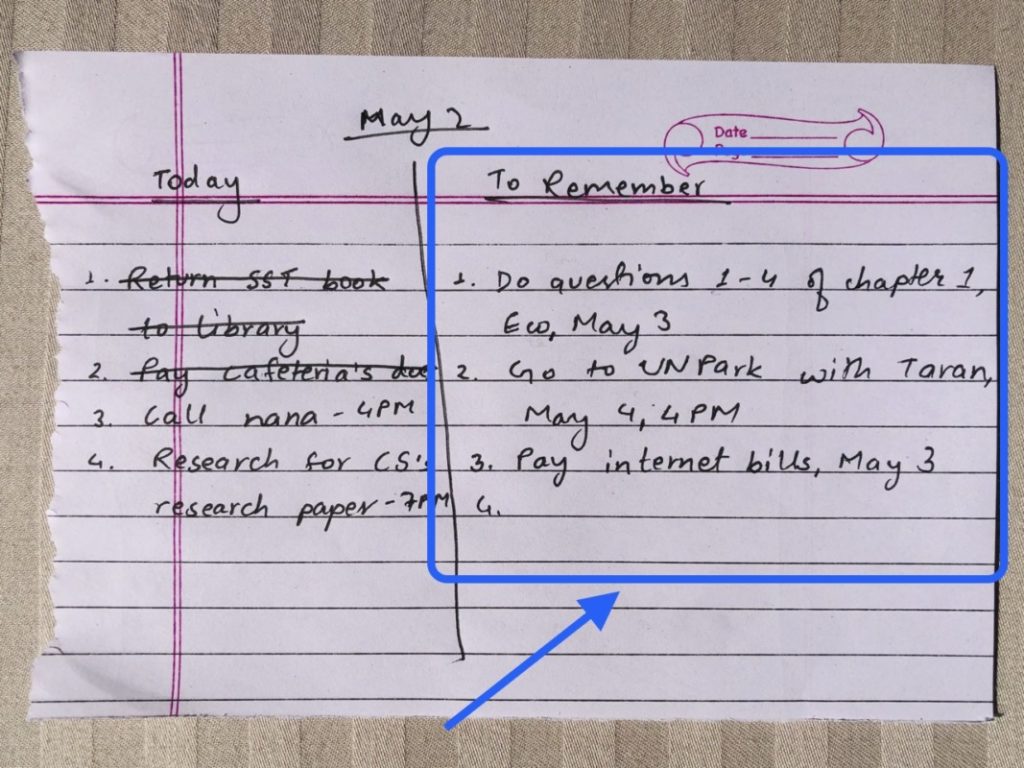
As you can see, I used to divide the paper into two columns: Today and To Remember.
The only thing that you have to focus on is the “To Remember” column.
Throughout the day, whenever something came up, I would note them down in the “to remember” column in no particular order.
The list contained no other details besides the most crucial ones, which for me, were the date and time.
2. Move and Assign Your Tasks to Your Calendar or Reminders app
Each night, after you have your list of tasks you have to do, take out 5-10 minutes to schedule it on your Calendar or Reminders app.
This step may seem unnecessary, but trust me it will save you a lot of trouble.
This step is mainly crucial when you have to do something after a few days. Because when you have to do something at a later date, it’s very easy to forget it.
I always use Google Calendar for my usage. You can use any other if you wish to.
If you don’t already have a calendar of choice, I would recommend Google Calendar as it is simple, free, and automatically synchronizes across your devices.
Google Calendar’s simplicity helps you to use your calendar efficiently with minimal friction.
Okay, so this is what my calendar would look like for May 3 & 4 after I schedule my tasks in my calendar:
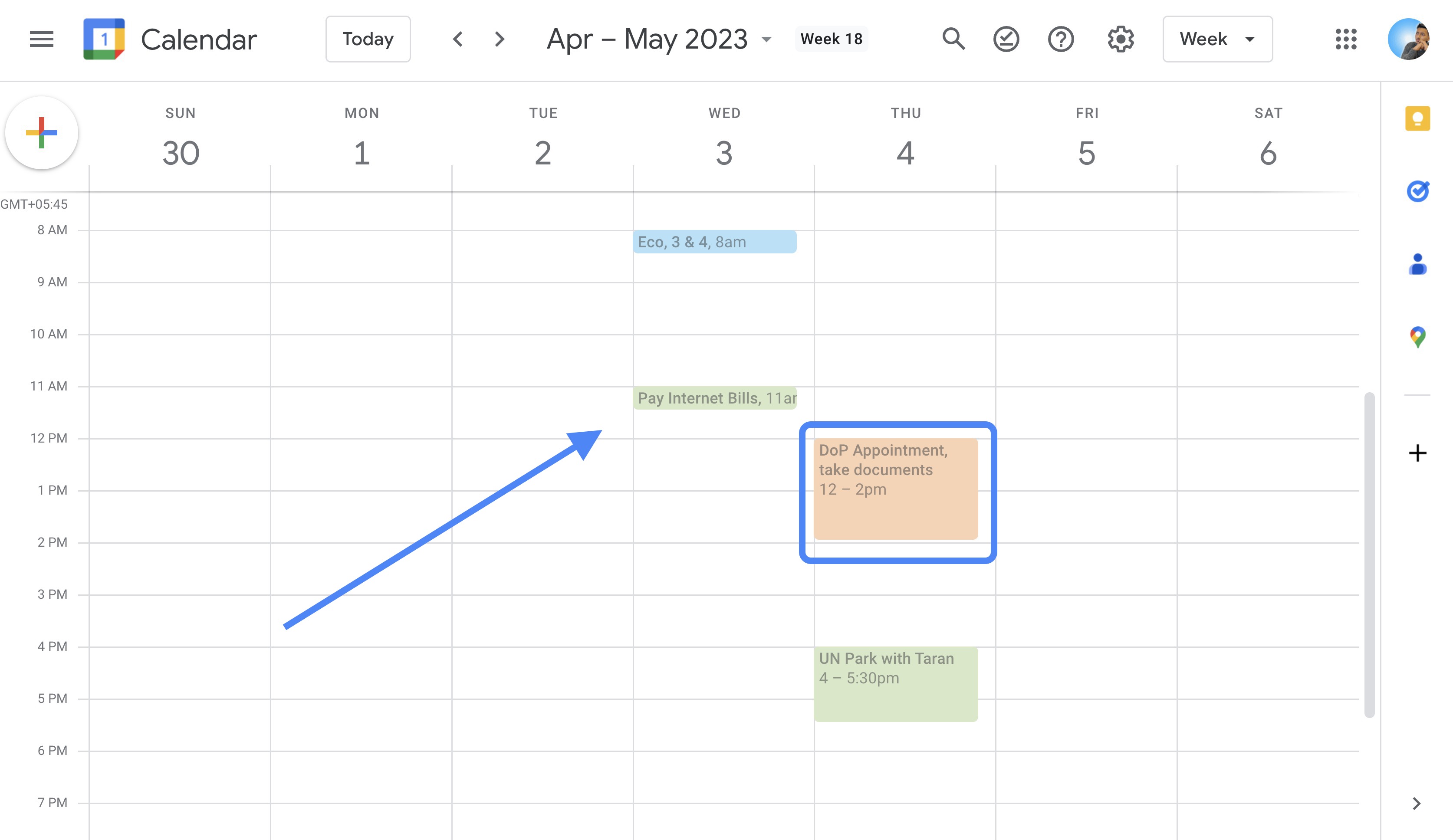
As you can see, all I did was assign my tasks for the day at certain times of the day.
When I was setting my calendar, I had already done questions 1 & 2 of Eco, so I only scheduled questions 3 & 4 for the next day.
But one important thing that you may have noticed is the “DoP Appointment, take documents” task.
It was not in my “To Remember” column on May 2, so how did it come there?
It is because I scheduled that appointment on my calendar several days before May 2.
If I hadn’t scheduled it, there was a very good chance that I may have forgotten it and missed my appointment as a result.
This is exactly why using a calendar is so helpful.
As I said initially, using Google Calendar is helpful because it also has apps for both Android and iOS phones.
So you always know what things you have to get done in the coming days.
3. Cross Out the Tasks as You Finish them and Repeat
The final step is to:
- Prepare a new list for the specific day each morning and note all the tasks that you have to do.
- Cross out the tasks that you’ve already done.
Look at my list for May 3 properly:
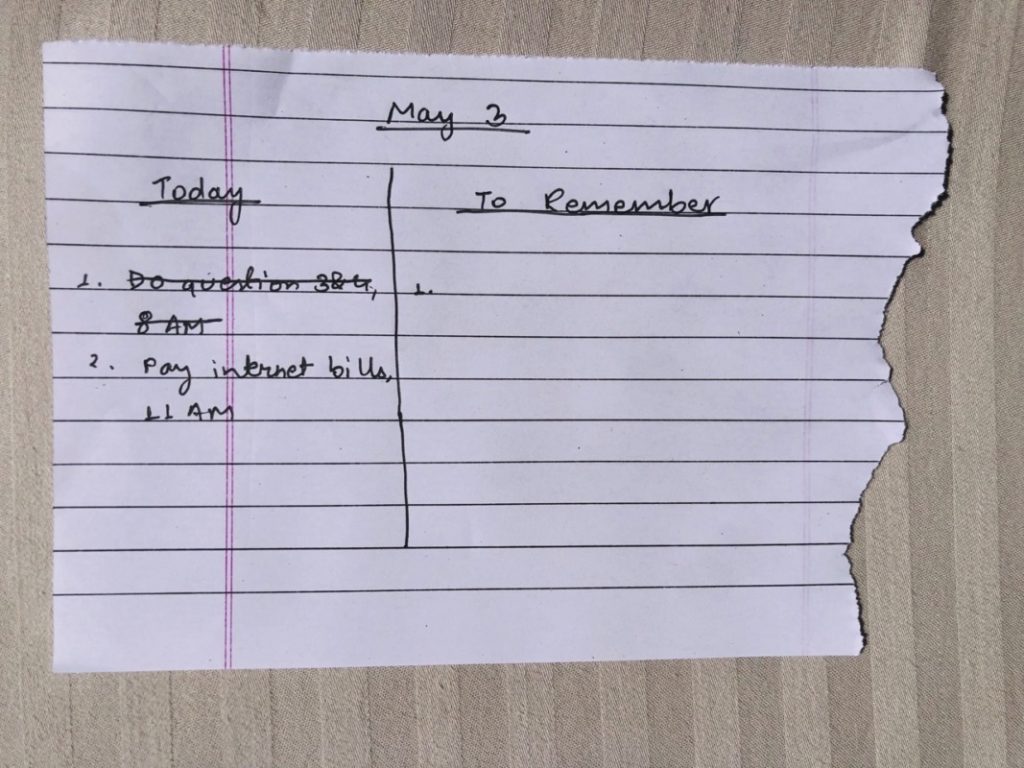
As you can see, in my “Today” column, I have already crossed out the “do questions 3 & 4, 8 AM” as I’ve already done that task.
Similarly, in the “To Remember” column, nothing is added yet as nothing that I have to remember has come up.
If something did come up, I would add that to my “To Remember” column with any additional details that I had to remember.
And then, I would repeat…
This is a very simple 3-step process that will help you recognize all the free time that you have.
Ultimately, you will be able to utilize that free time for the things that you are passionate about or have wanted to do for a long time. You can also begin to look into how to make money online as a student.
I sincerely hope that this was helpful.
If you have any questions, feel free to drop them down in the comments. I will try to respond as soon as I can.
I wish you the best for your time management journey.
FAQs
Q1: How can I prioritize my tasks effectively as a student? A1: Prioritize tasks based on their importance and deadlines. Focus on completing critical tasks first before moving on to less urgent ones.
Q2: What are some effective time management apps for students? A2: Some popular time management apps for students include Todoist, Trello, Evernote, and Forest.
Q3: How can I overcome procrastination when studying? A3: Break tasks into smaller, manageable parts, set deadlines, and use techniques like the Pomodoro Technique to work in focused bursts.
Q4: Is it important to take breaks while studying? A4: Yes, taking regular breaks helps maintain focus and prevents burnout. Use breaks to recharge your mind and engage in physical activity.
Q5: How can I stay motivated throughout my academic journey? A5: Set milestones and reward yourself for accomplishing them. Celebrate achievements, big or small, and visualize the benefits of completing tasks.